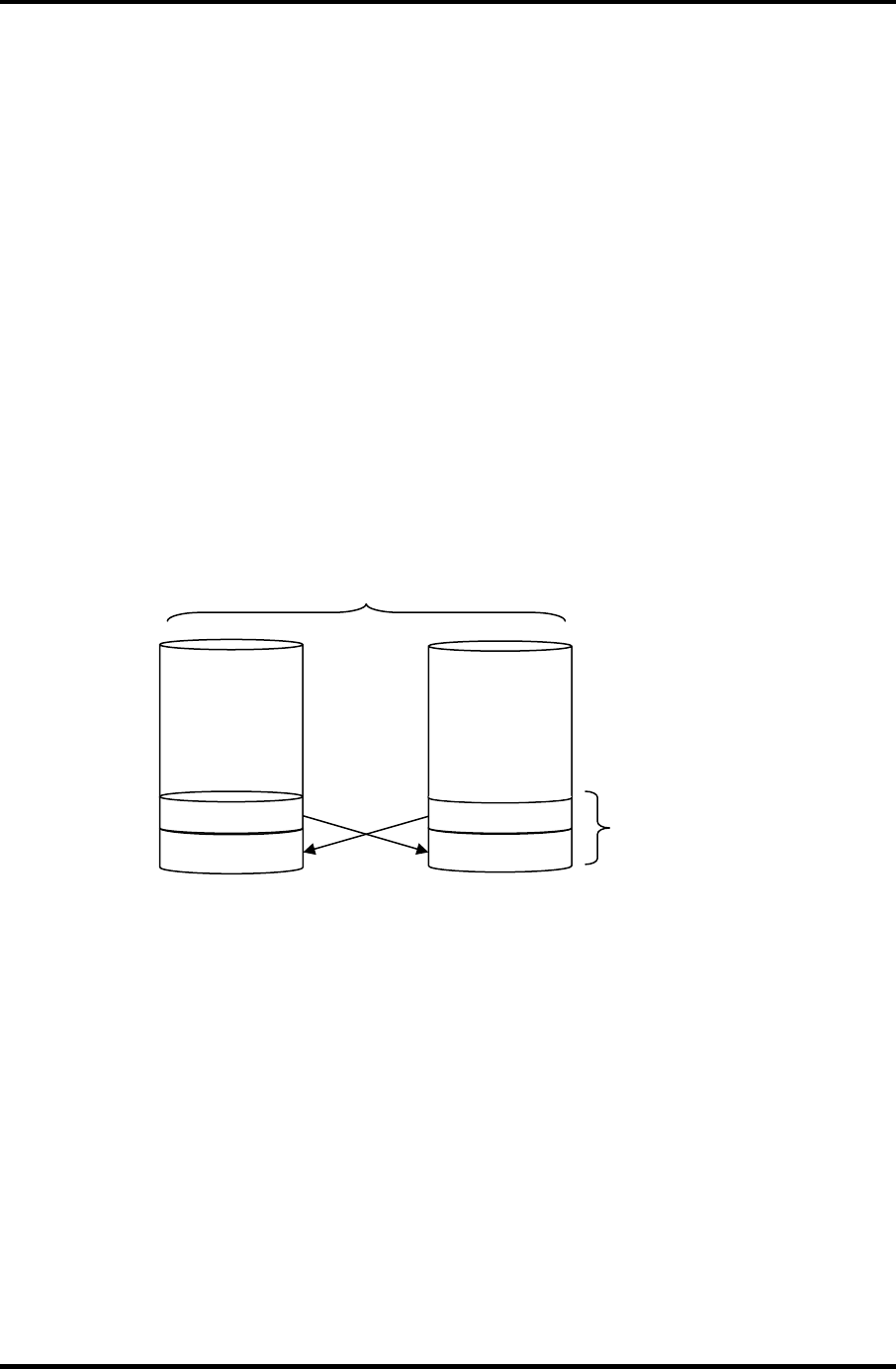
J.3Operation of Independent utility Appendix J Maintenance of TOSHIBA RAID
J.3 Operation of Independent utility
J.3.1 Outline of Independent utility
This is a utility to display Drive Log of TOSHIBA RAID.
(1) Drive Log
TOSHIBA RAID can store about 7,000 logs of Drive Log.
TOSHIBA RAID make Drive Log redundant and store it. The drive has own log and
other drive’s log.
In TOSHIBA RAID, the log of own drive is called “Own Log” and the redundant log
of other drive’s drive is called “Redundant Log”. Each port has “Own Log” and
“Redundant Log”. As shown in the following figure, the Port 0 has “Own Log” of
Port0 and “Redundant Log” of Port1. The Port1 has “Own Log” of Port1 and
“Redundant Log” of Port0.
Redundant Log
Data area
Own Log
Port1Port0
RAID-0 or RAID 1
Redundant
Own Log
Data area
Redundant Log
Reserved area
(About 2MB)
Figure J-3 Drive Log
(2) Information of Drive Log
TOSHIBA RAID writes the log when any change in RAID array or an error occurs. So,
seeing the log can trace the history of the array or error information. In TOSHIBA
RAID, about 7,000 logs can be stored and the past logs can be referred in detail.
J-8 [CONFIDENTIAL] QOSMIO G20 Maintenance Manual (960-511)


















