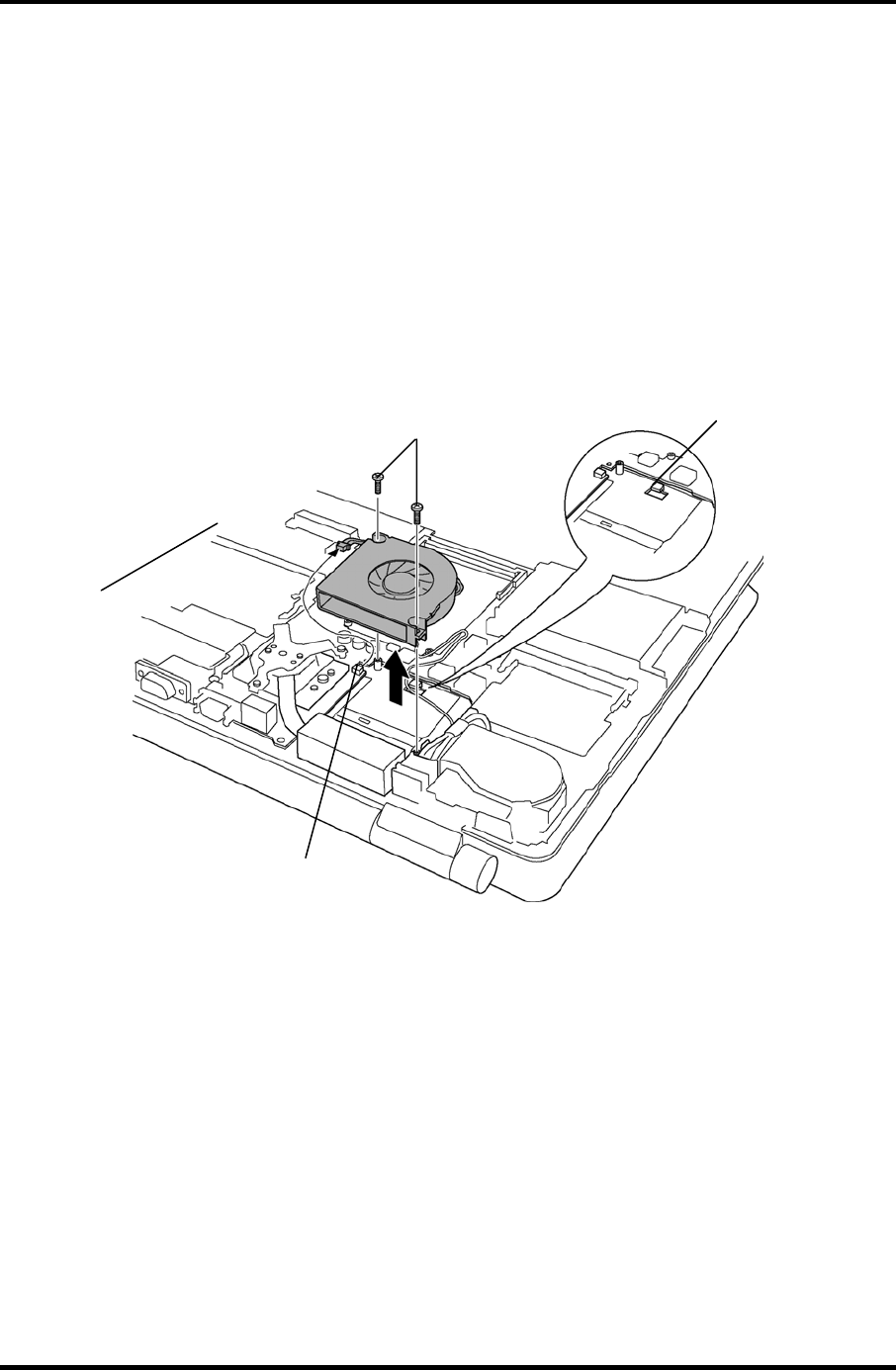
4.20 CPU fan 4 Replacement Procedures
4.20 CPU fan
Removing the CPU fan
The following describes the procedure for removing the CPU fan (See Figure 4-31).
1. Disconnect the CPU fan cable from the connector CN8770 on the system board.
2. Remove the following screws securing the CPU fan and remove the CPU fan.
M2.5x4.0B FLAT BIND screw x2
Hook
M2.5x4.0B FLAT BIND
CN8770
Figure 4-31 Removing the CPU fan
Installing the CPU fan
The following describes the procedure for installing the CPU Fan (See Figure 4-31).
1. Arranging the CPU fan cable through the hook, connect the CPU fan cable to the
connector CN8770 on the system board.
2. Install the CPU fan and secure it with the following screws.
M2.5x4.0B FLAT BIND screw x2
4-52 [CONFIDENTIAL] QOSMIO G20 Maintenance Manual (960-511)


















