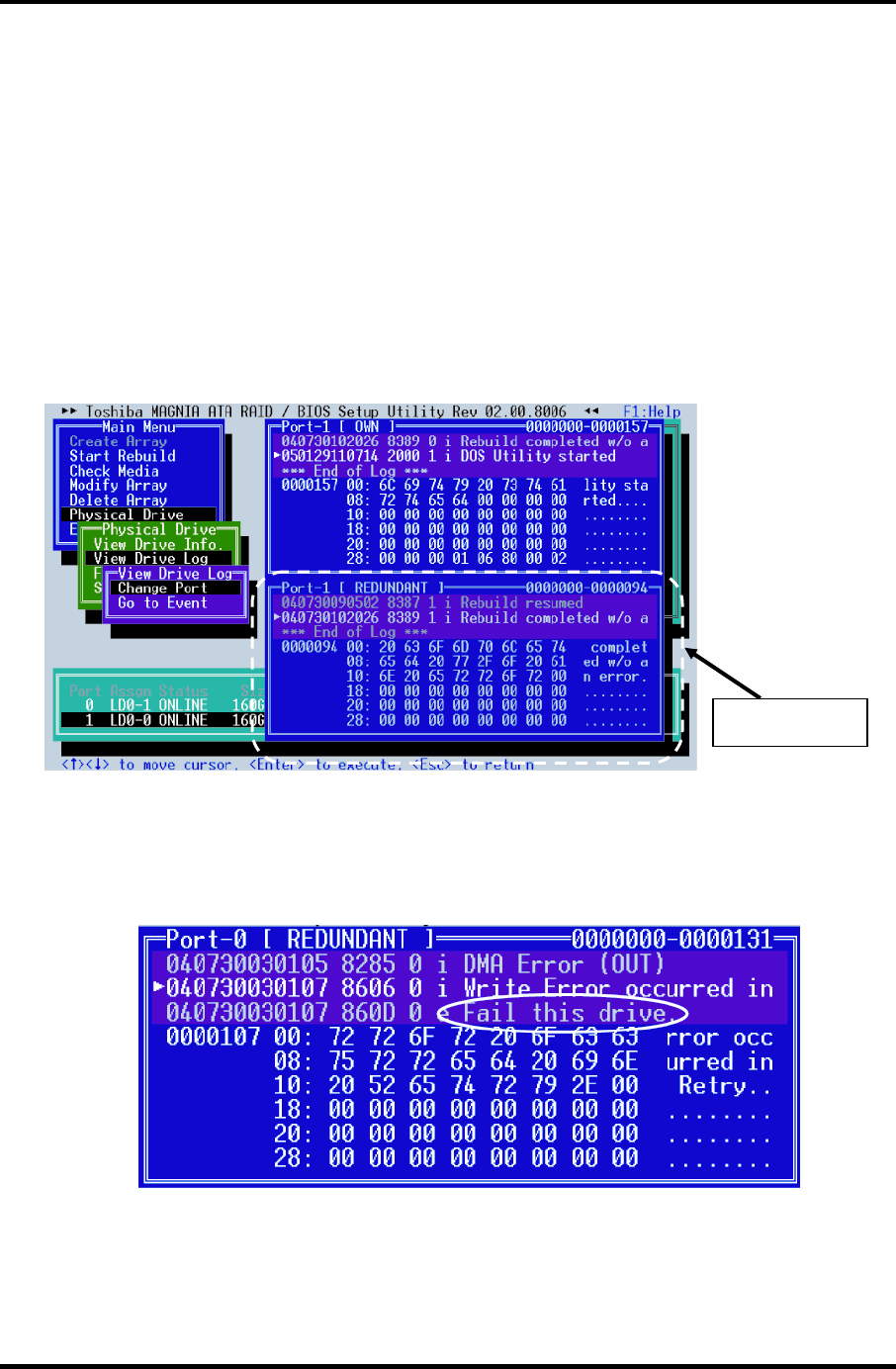
Appendix J Maintenance of TOSHIBA RAID J.2Analysis and handling by Drive Log
J.2.1 How to identify the cause of failure
(1) When “Fail” or “NODRIVE” is displayed
According to “Operation of Independent utility”, boot the independent utility to display
the Drive Log.
To identify the failure cause of Port 0, analyze the Drive Log of [REDUNDANT] side of
Port 1.
To identify the failure cause of Port 1, analyze the Drive Log of [REDUNDANT] side of
Port 0.
Analyze this log.
1. Find the log of message of “Fail this drive” last generated, using [PgUp] and
[PgDn] keys.
QOSMIO G20 Maintenance Manual (960-511) [CONFIDENTIAL] J-3


















