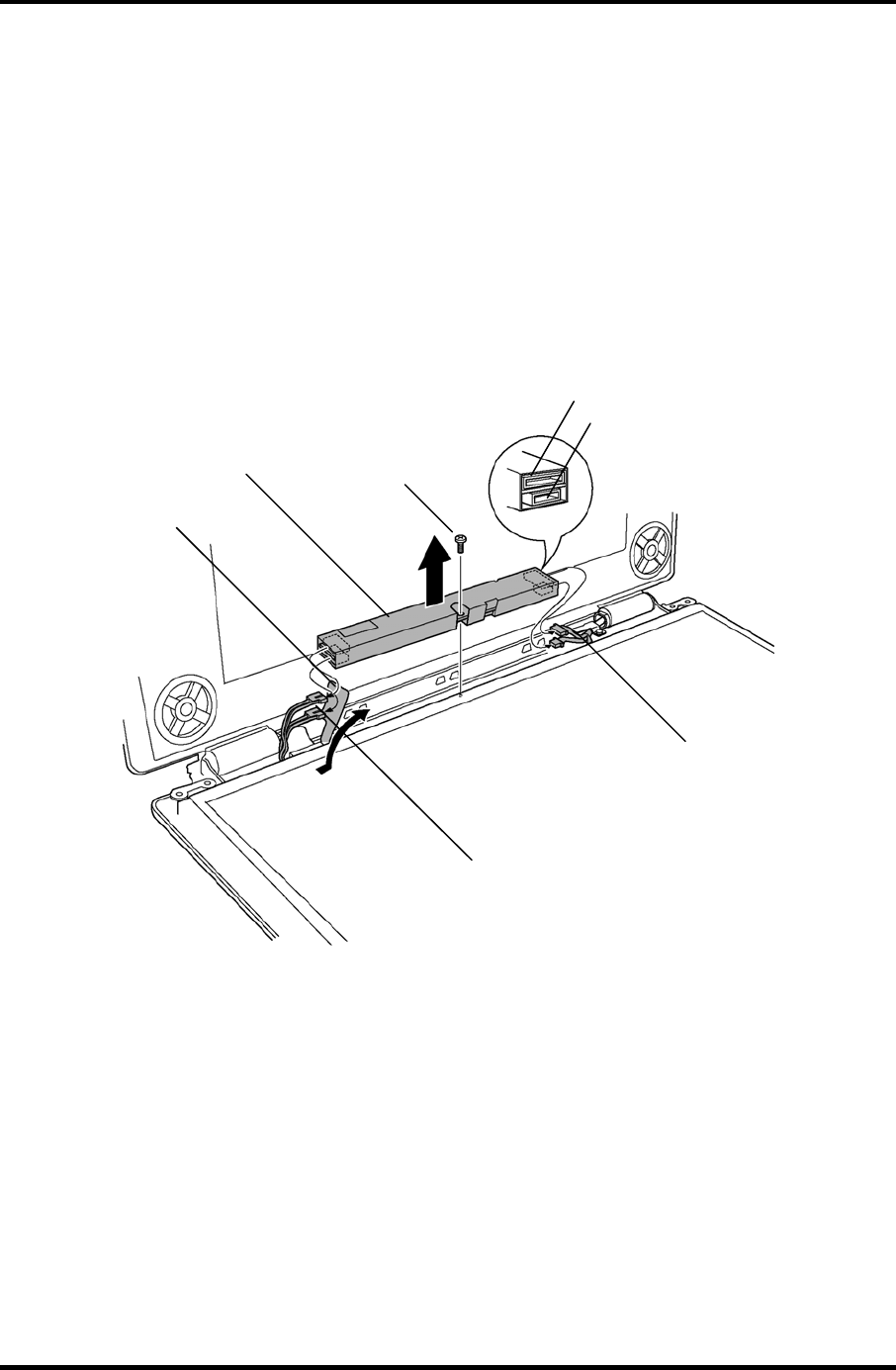
4 Replacement Procedures 4.33 LCD unit / FL inverter
3. Remove the following screw securing the FL inverter.
M2.0x4.0C BIND screw x1
4. Peel off the insulator adhered to the FL inverter.
5. Disconnect the LCD harnesses from the connectors CN1 and CN2 on the FL
inverter.
6. Disconnect the HV harnesses from the connectors CN3 and CN4 on the FL inverter.
7. Remove the FL inverter from the display assembly.
CN2
CN1
FL inverter
M2.0x4.0C BIND
Insulator
LCD harness
HV harness
Figure 4-47 Removing the FL inverter
QOSMIO G20 Maintenance Manual (960-511) [CONFIDENTIAL] 4-75


















