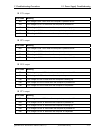2 Troubleshooting Procedures 2.3 Power Supply Troubleshooting
1st Battery
Error code Meaning
20h Over voltage has been sensed. (Error code 20h is not supported.)
21h Main battery charge current is over 12.0A.
22h Main battery discharge current is over 0.5A when there is no load.
23h Main battery charge current is over 3.9A when AC adapter is not connected.
24h Abnormal current has been sensed.
25h Main battery charge current is over 0.3A when the charging is off.
2nd Battery
Error code Meaning
30h Over voltage has been sensed. (Error code 30h is not supported.)
31h Second battery charge current is over 12.0A.
32h Second battery discharge current is over 0.5A when there is no load.
33h Second battery charge current is over 3.1A when AC adapter is not connected.
34h Abnormal current has been sensed.
35h Second battery charge current is over 0.3A when the charging is off.
S3V output
Error code Meaning
40h S3V voltage is 2.81V or less when the computer is powered on/off.
45h S3V voltage is 2.81V or less when the computer is booting up.(CV support)
1R5-C1V output
Error code Meaning
50h 1R5-C1 voltage is over 1.80V when the computer is powered on/off.
51h 1R5-C1 voltage is 1.275V or less when the computer is powered on.
52h 1R5-C1 voltage is 1.275V or less when the computer is booting up.
53h 1R5-C1 voltage is 1.275V or less while the computer is suspended.
54h 1R5-C1 voltage is abnormal while the computer is shutdown. (CV support)
55h 1R5-C1 voltage is 1.275V or less when the computer is booting up. (CV support)
QOSMIO G20 Maintenance Manual (960-511) [CONFIDENTIAL] 2-11