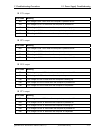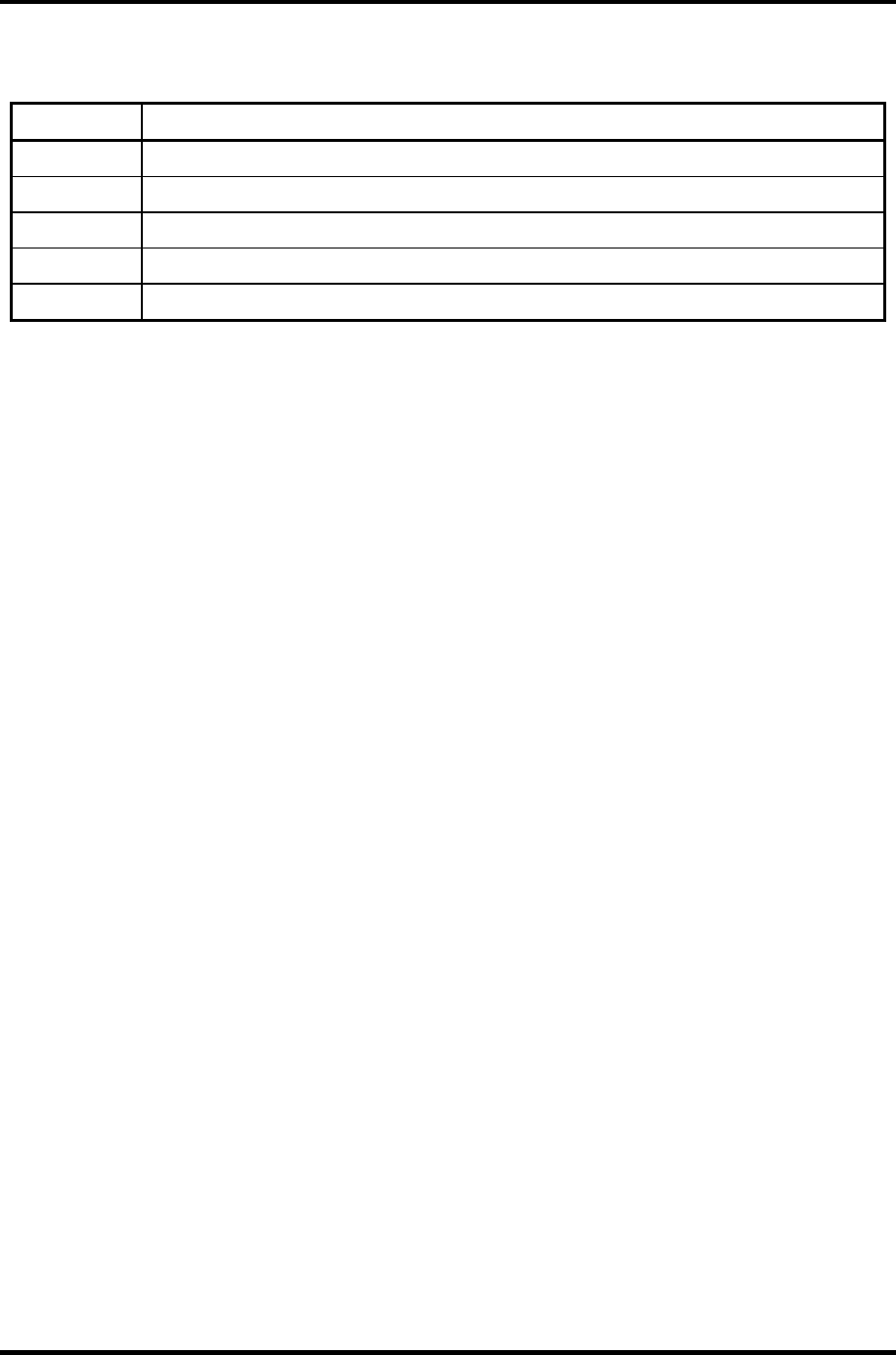
2.3 Power Supply Troubleshooting 2 Troubleshooting Procedures
1R9-B1V output
Error code Meaning
E0h 1R9-B1V voltage is over 2.40V when the computer is powered on/off.
E1h 1R9-B1V voltage is 1.53V or less when the computer is powered on.
E2h 1R9-B1V voltage is 1.53V or less when the computer is booting up.
E3h 1R9-B1V voltage is 1.53V or more when the computer is powered off.
E4h 1R9-B1V voltage is 1.53V or less while the computer is suspended.
Check 2 In the case of error code 10h or 12h:
Make sure the AC adapter and AC power cord are firmly plugged into the DC
IN 15 V socket and wall outlet. If the cables are connected firmly, go to the
following step:
Connect a new AC adapter and AC power cord. If the problem still occurs, go
to Procedure 5.
Check 3 In the case of error code 21h:
Go to Procedure 3.
Check 4 For any other errors, go to Procedure 5.
2-14 [CONFIDENTIAL] QOSMIO G20 Maintenance Manual (960-511)