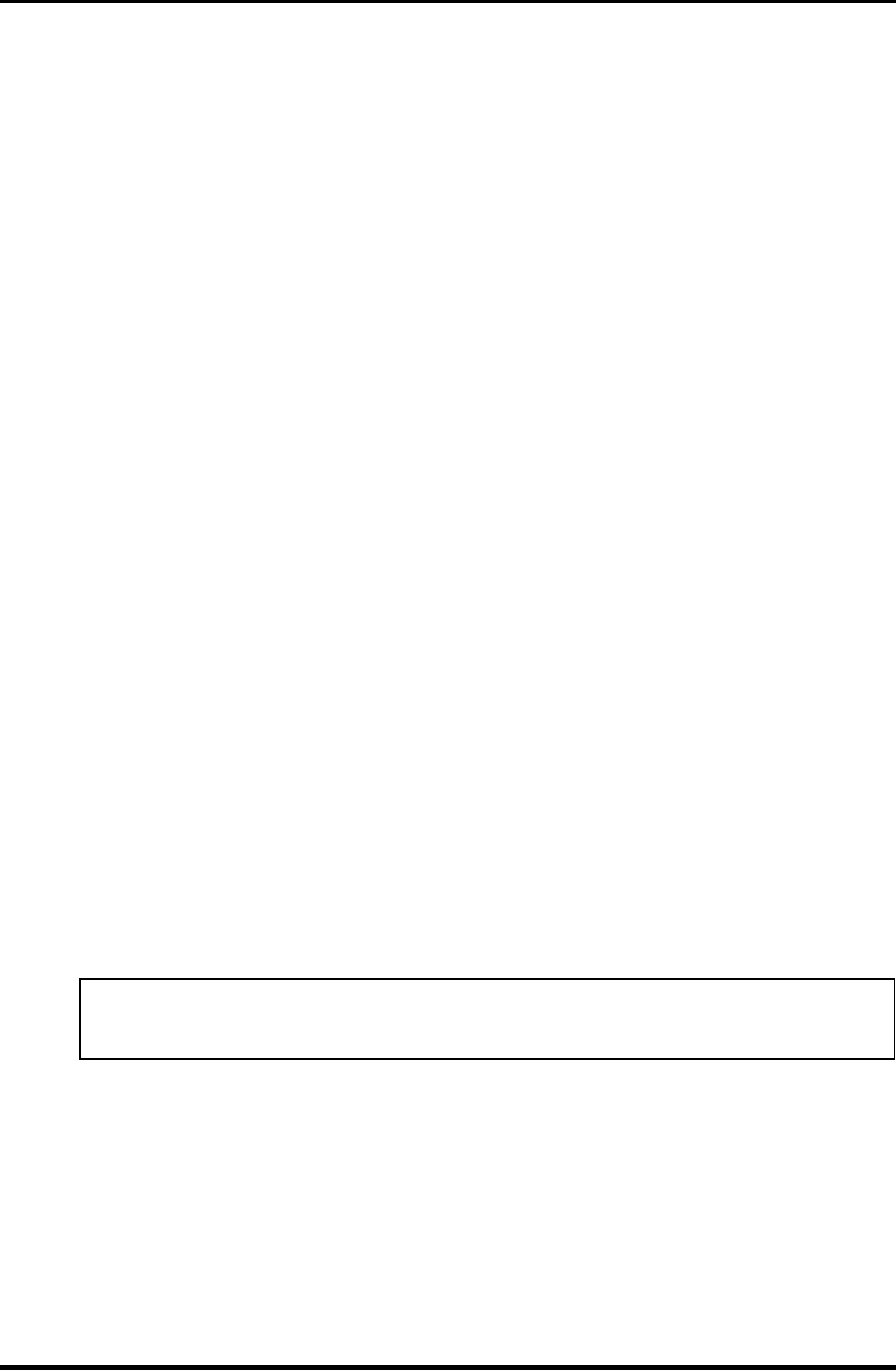
3.29 SETUP 3 Tests and Diagnostics
4. Password
This option allows you to set or reset the user password for power on.
Not Registered Change or remove the password. (Default)
For details on setting the user password, refer to the User’s Manual.
5. Boot Priority
This tab sets the priority for booting the computer and the priority for the built-in
HDD or optional secondary HDD.
(a) Boot Priority
HDD→FDD→CD-ROM→LAN: The computer looks for bootable files
in the following order: HDD,FDD, CD-
ROM and LAN. (Default)
FDD→HDD→CD-ROM→LAN: The computer looks for bootable files
in the following order: FDD,HDD, CD-
ROM and LAN.
HDD→CD-ROM→LAN→FDD: The computer looks for bootable files
in the following order: HDD, CD-ROM,
LAN and FDD.
FDD→CD-ROM→LAN→HDD: The computer looks for bootable files
in the following order: FDD, CD-ROM,
LAN and HDD.
CD-ROM→LAN→HDD→FDD: The computer looks for bootable files
in the following order: CD-ROM, LAN,
HDD and FDD.
CD-ROM→LAN→FDD→HDD: The computer looks for bootable files
in the following order: CD-ROM, LAN,
FDD and HDD.
NOTE: CD-ROM refers to a CD-ROM, DVD-ROM, CD-RW/DVD or DVD Multi
drive.
(b) HDD Priority
This option enables to select the priority for the Built-in HDD, optional
second HDD or PC card.
Built-in HDD → Second HDD → PC Card (Default)
Second HDD → Built-in HDD → PC Card
TECRA M1 Maintenance Manual (960-436) 3-85


















