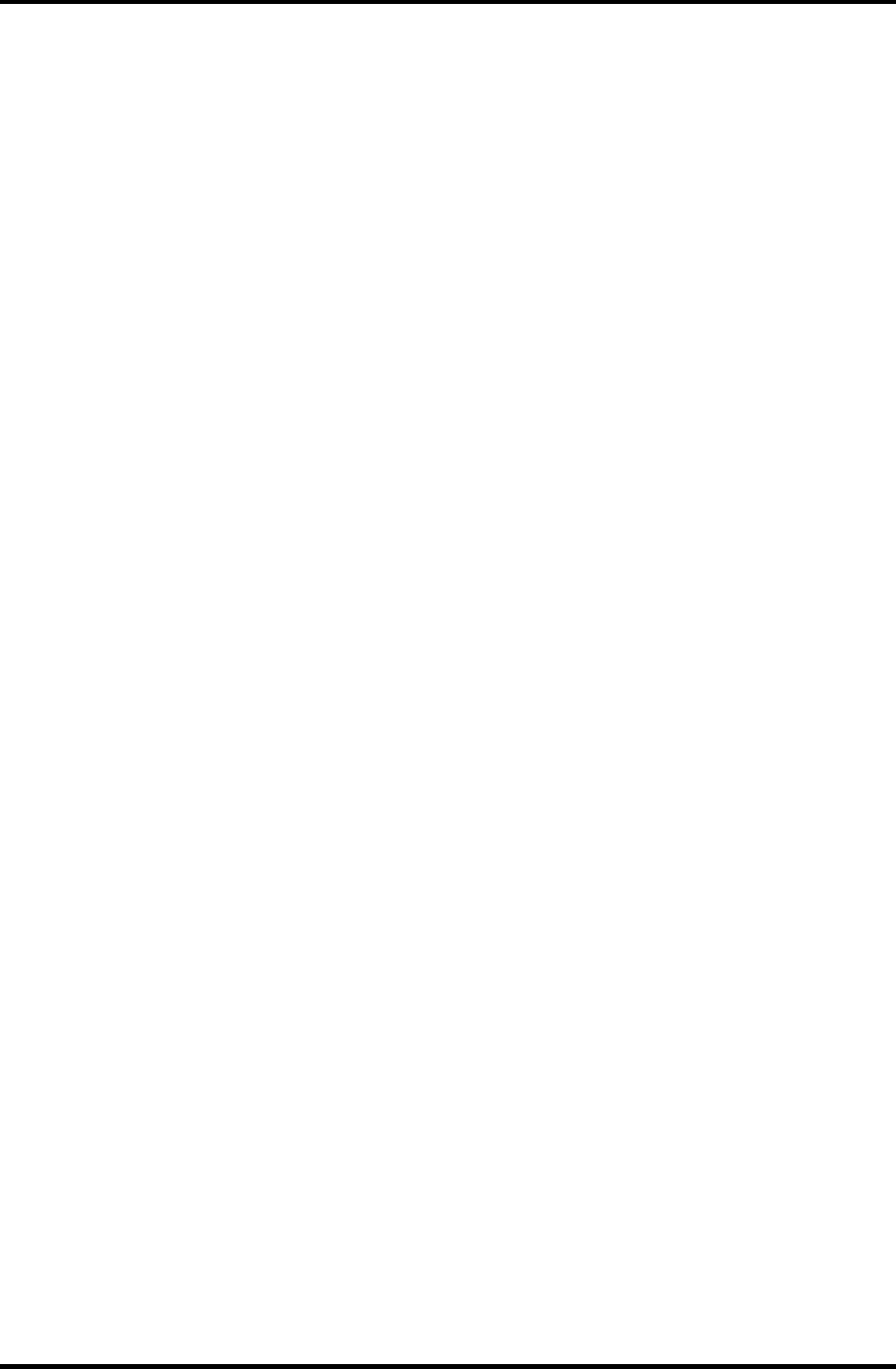
4 Replacement Procedures
Figure 4-30 Removing the Sound board.......................................................................... 4-55
Figure 4-31 Removing the System board/RTC battery/DC-IN jack (1) ......................... 4-58
Figure 4-32 Removing the System board/RTC battery/DC-IN jack (2) ......................... 4-59
Figure 4-33 Removing the DC-IN jack ...........................................................................4-60
Figure 4-34 Removing the USB board ............................................................................ 4-62
Figure 4-35 Removing the Fan........................................................................................ 4-64
Figure 4-36 Removing the Display mask (1) .................................................................. 4-66
Figure 4-37 Removing the Display mask (2) .................................................................. 4-67
Figure 4-38 Removing the FL inverter............................................................................ 4-68
Figure 4-39 Removing the LCD module (1) ................................................................... 4-71
Figure 4-40 Removing the LCD module (2) ................................................................... 4-72
Figure 4-41 Removing the Insulator................................................................................ 4-74
Figure 4-42 Removing the Cable holder ......................................................................... 4-75
Figure 4-43 Removing the cables.................................................................................... 4-76
Figure 4-44 Removing the Hinge (1)............................................................................... 4-77
Figure 4-45 Removing the Wireless LAN/Bluetooth antenna ........................................ 4-78
Figure 4-46 Removing the LCD cable............................................................................. 4-79
Figure 4-47 Removing the Speaker cable........................................................................ 4-80
Figure 4-48 Removing the Speaker and Side cover ........................................................ 4-81
Figure 4-49 Removing the Hinge (2)............................................................................... 4-82
Figure 4-50 Installing the Wireless LAN/Bluetooth antenna.......................................... 4-83
Figure 4-51 Replacing TOSHIBA fluorescent lamp (XGA) (1) ..................................... 4-87
Figure 4-52 Replacing TOSHIBA fluorescent lamp (XGA) (2) ..................................... 4-88
Figure 4-53 Replacing TOSHIBA fluorescent lamp (XGA) (3) ..................................... 4-89
Figure 4-54 Replacing TOSHIBA fluorescent lamp (XGA) (4) ..................................... 4-90
Figure 4-55 Replacing TOSHIBA fluorescent lamp (XGA) (5) ..................................... 4-91
Figure 4-56 Replacing TOSHIBA fluorescent lamp (XGA) (6) ..................................... 4-92
Figure 4-57 Replacing TOSHIBA fluorescent lamp (XGA) (7) ..................................... 4-93
Figure 4-58 Replacing TOSHIBA fluorescent lamp (XGA) (8) ..................................... 4-94
Figure 4-59 Replacing TOSHIBA fluorescent lamp (XGA) (9) ..................................... 4-95
Figure 4-60 Replacing TOSHIBA fluorescent lamp (XGA) (10) ................................... 4-96
Figure 4-61 Replacing TOSHIBA fluorescent lamp (XGA) (11) ................................... 4-97
TECRA M1 Maintenance Manual (960-436) 4-v


















