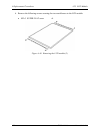4.21 Display Mask 4 Replacement Procedures
3. Release the latches on the display mask and remove the display mask.
Figure 4-37 Removing the Display mask (2)
Installing the Display Mask
To install the display mask, follow the steps below and refer to figures 4-36 and 4-37.
1. Install the display mask on the LCD module.
2. Fasten the latches of the display mask.
3. Secure the display mask with the following screws.
• M2.5×6 FLAT HEAD screw ×2
4. Stick the two mask seals on the top of screws.
TECRA M1 Maintenance Manual (960-436) 4-67