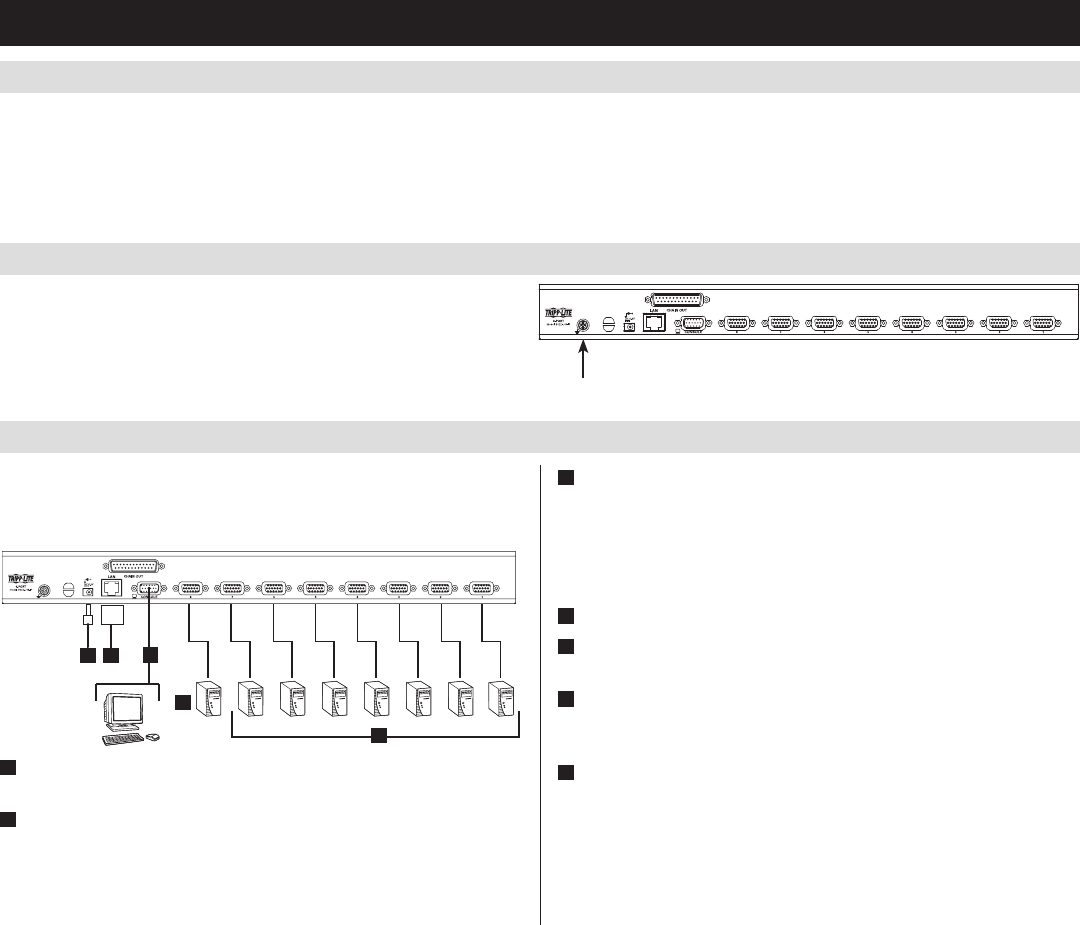
3
2
6 5
4
7
Standard Rack Mounting
1.DependingonwhetheryouwanttomounttheKVMswitchtothefrontorbackoftherack,attachtheincludedrackmountbracketstothefrontor
rearsidesoftheKVMswitch.
2.Usinguser-suppliedscrews,mounttherackmountbracketsoftheKVMswitchtotherack.
5.2 Rack Mounting Instructions
5.3 Grounding
5. Installation
(
continued
)
To prevent damage to your installation, it is important that all devices
areproperlygrounded.Usingauser-suppliedgroundingwire,ground
theKVMswitchbyconnectingoneendofthewiretothegrounding
terminal on the unit, and the other end of the wire to a suitably
grounded object.
5.4 Single Stage Installation
Inasinglestageinstallation,therearenoadditionalKVMswitches
daisy-chainedfromthemasterKVM.Tosetupasinglestage
installation, refer to the following steps and installation diagram.
1
PowerOFFallcomputersthatarebeingconnectedtotheKVM
switch.
2
AddanexternalconsoletotheKVMbyconnectingtheincluded
USB/PS2 console cable kit to the console port on the back of the
unit,andthenconnectinganexternalmonitor(HD15),keyboard
(USB or PS/2) and mouse (USB or PS/2) to the connectors on the
cable kit.
3
ConnectaP778-SeriesUSB/PS2ComboKVMCableKitbetween
anavailableKVMportonthebackoftheunitandacomputer/
server.P778-SeriesCableKitsallowyoutoconnecttoacomputer
with either USB or PS/2* keyboard/mouse ports, without the need
for separate cables. Note: The distance between the KVM and the
connected computer must not exceed 33 ft. (10 m).
4
Repeat step 3 for each additional computer you wish to connect.
5
Connect the LAN port on the back of the unit to the network using
Cat5e/6cabling.
6
ConnecttheincludedexternalpowersupplytotheB022-U08-
IP,andthenplugitintoaTrippLiteSurgeSuppressor,PDUor
Uninterruptible Power Supply (UPS).
7
AftertheKVMswitchpowersup,powerONtheconnected
computers.
*WhenconnectingtocomputersusingthePS/2connectorsofaP778-SeriesCableKit,the
Mouse Sync Mode setting must be set to Manual in order to access the computer over IP.
If Mouse Sync Mode is set to Automatic, you will not have mouse functionality when
accessing that computer over IP. This setting is set to Manual by default.


















