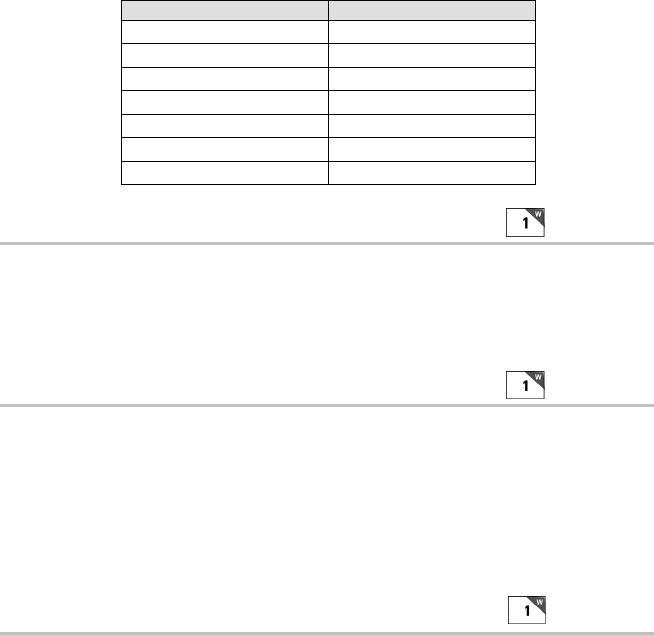
2-7
• If you set this feature to 1 (YES), in order for the RF Terminal to
transmit the following values, the corresponding Control Key must be
the first key pressed in a data entry sequence. If it is not the first data
entered, the arrow key is ignored.
Control Key on RF Terminal Code transmitted to Host
Up Arrow FS (ASCII 28)
Down Arrow GS (ASCII 29)
Left Arrow RS (ASCII 30)
Right Arrow US (ASCII 31)
Begin ETB (ASCII 23)
End CAN (ASCII 24)
Search VT (ASCII 11)
LCD Backlight Display Mode
No 0
Yes 1
The Backlit Display is standard. The default setting is for the LCD
Backlight to be ON. As shipped the Backlight Duration is 5 seconds.
Backlight Duration
Always ON 0
Duration in # of seconds
1..2..5..-9
The Backlight Duration is of no concern unless you have set the LCD
Backlight Display to 1 for YES. This setting determines how long the
Backlight Display is on at startup or when triggered by pressing the F2 key.
Always ON will create a drain on your batteries and you can expect shorter
battery life. The default setting is 5 seconds.
Skip Opening Screens
No 0
Go to Device SIGN ON 1
• Many users want to skip the opening screens and go directly to SIGN
ON communication once their programs are fully operational. Selecting
1 will automatically take the operator to the DEVICE SIGN ON and
into your application program, skipping the screen shown below:
DEVICE SIGN ON ------>1
SETUP MODE------------>2
SITE SURVEY------------>3
R
F
Setup
Other
Othe
r


















