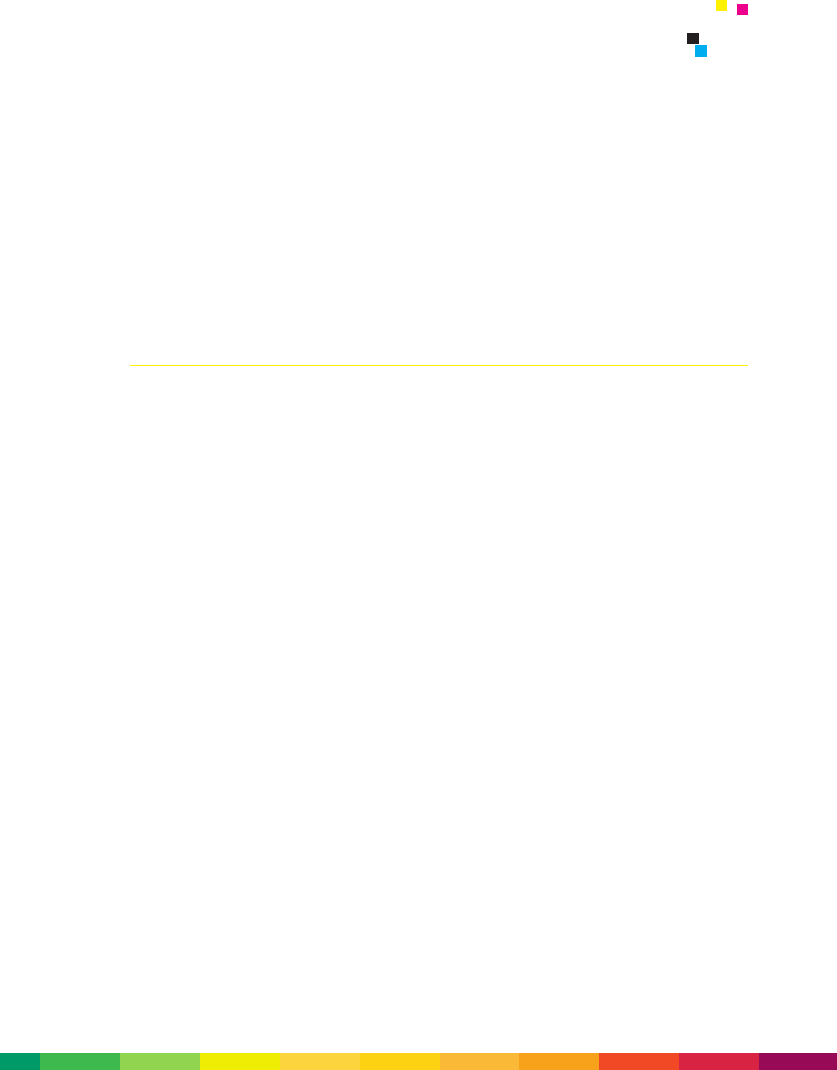
The DocuColor 2045 and 2060 are digital colour presses with the ability to produce
superb print quality on a broad range of paper stocks. This section includes a
description of the technology that’s built into the presses that allows them to deliver
on their promise as well as providing information on some of the capabilities of the
DocuColor 2000 Series that will help you in designing documents for the press. This
includes topics such as size considerations, print speeds, available colours, print
resolution and screens available.
DocuColor 2000 Series technology
The DocuColor 2045 and 2060 were developed to meet the demands of customers for
extremely high quality print, production-oriented feeding and finishing, paper versatility,
and cost-efficiency.
Never before has a digital colour press come so close to offset quality so easily. The 600 x
600 x 8 dpi print resolution consistently provides users with sharp, clear text and vibrant,
true-to-life images. The untrained eye will find it difficult to tell the difference between
jobs output from the DocuColor 2045 or 2060 and those produced on offset presses.
The print engine houses the brains, heart and muscle that drive the DocuColor 2045 and
2060. It uses state-of-the-art, patented technology that ensures high image quality and
productive, reliable output.
Printing stations
Inside the DocuColor 2045 and 2060 there are four printing stations – one for each
process colour, cyan (C), magenta (M), yellow (Y), and black (K). Each station houses
extra-large cartridges that hold a mixture of dry ink and developer. A Xerox process
called Trickle Charge Development (the mixture of dry ink and developer) constantly
replenishes the print stations with fresh dry ink and developer, which ensures a more
consistent image quality over longer periods of time and through longer runs.
Xerox engineers found that with xerography, full-colour images come out looking truer
when the dry ink/developer is laid down on the blanket in an atypical order: yellow,
magenta, cyan, black. Placing the process colours on the blanket in this order, rather
than in the standard cyan, magenta, yellow, black used with offset presses, improves
the integrity and vibrancy of greens whilst maintaining that of the other colours,
including yellows, reds and blues.
2 - 1
2 Image reproduction process


















