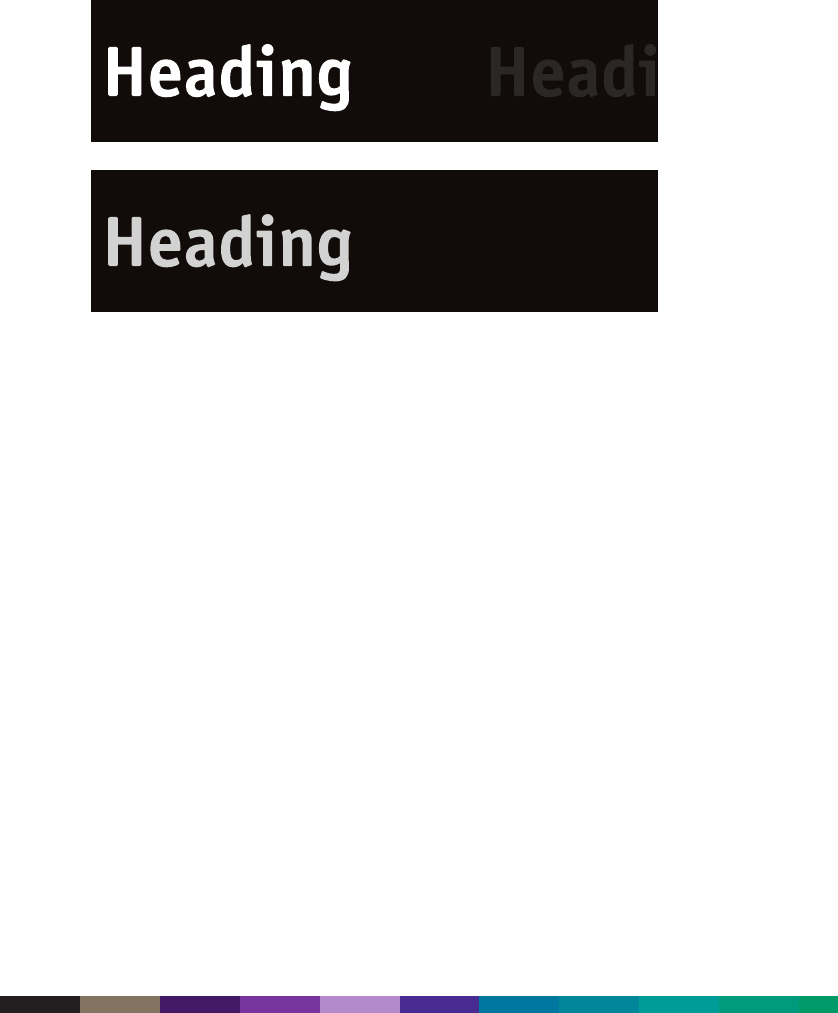
Coated stock and large white text on heavy background
When printing white text on a heavy background on gloss or coated stock, faint
ghosting may occur. What causes this is the BeltNip fuser maintaining an oil coating
when white non image areas are put through the fuser. On second side printing, this
non image area can be coated with extra oil causing a ghost image to become evident.
To avoid this, care should be taken when designing solid colour or black areas not to
use reversed (white) text. By putting in a coloured text, even of a light shade, can help
the fuser avoid the ghost image occurring.
Avoid large text on dark background. Instead, lightly tint or colour the text.
3 - 26
DocuColor 2000 series design guide


















