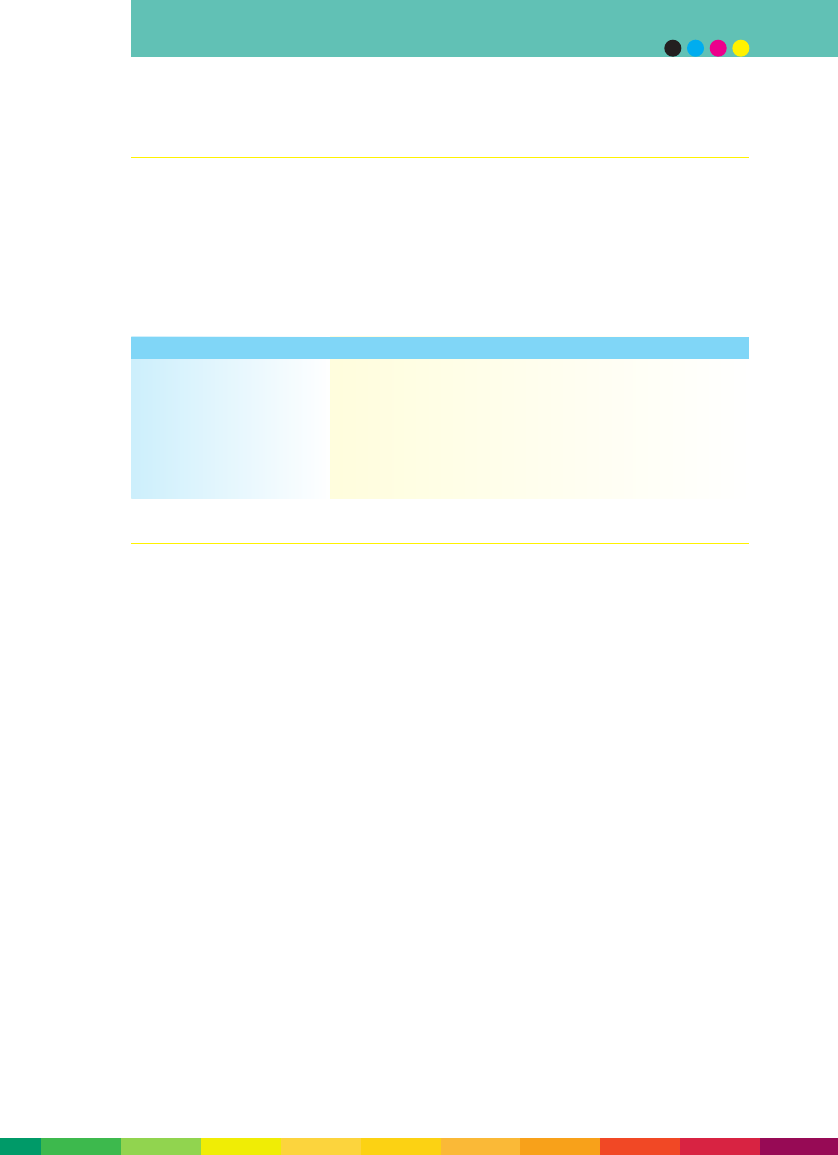
Image size/paper size
The DocuColor 2045 and 2060 accept standard paper sizes of A4, A3 and SRA3. They will
also accept non-standard paper sizes, from 182 mm to 320 mm in height, and 182 mm
to 488 mm in width.
The DocuColor 2045 and 2060 will print to within 4 mm of each paper edge. The following
table provides the imageable area for different paper sizes.
2 – 5
image reproduction process
Paper size name Paper size Image area
Minimum paper size 182 x 182 mm 174 x 174 mm
A4 210 x 297 mm 202 x 289 mm
A3 297 x 420 mm 289 x 412 mm
SRA3 320 x 450 mm 312 x 442 mm
Maximum paper size 320 x 488 mm 312 x 480 mm
Screens
Screen ruling is a measurement of lines per inch (lpi) or number of lines (or rows) of
halftone dots printed per inch on the page. When an image has a high screen ruling,
the dots are printed close together, resulting in sharp colours and images. Low screen
rulings print dots farther apart, resulting in a coarser effect. High screen rulings are
typically used for higher quality output on less porous surfaces (eg, gloss coated stock),
while low screen rulings are used for more porous surfaces that are prone to dot gain
(eg, newsprint).
When you print in colour, the rows of CMYK dots are printed in individual screens. One
layer is used for each base colour (ie, one cyan, one magenta, one yellow, and one
black). These screens are then overlapped and printed to create the illusion of multiple
colours. Screens are angled, forming a symmetrical pattern called a rosette so that the
dots don’t print on top of each other. Your eye easily merges these patterns into smooth
colour gradations.


















