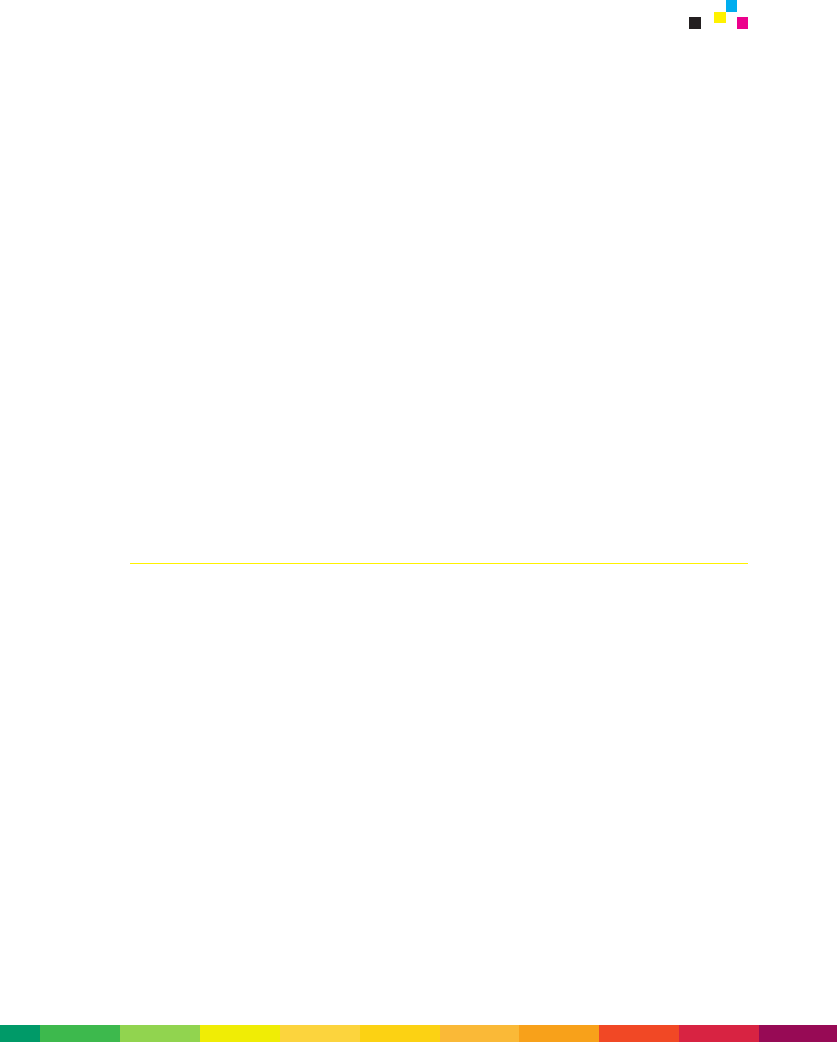
Graphic designers today have a broad choice of mediums they can use to communicate
ideas and designs, including traditional print technologies – like litho, gravure or flexo
– or newer technologies, like the web, multi-media CD, or digital colour presses.
Every medium presents its own set of challenges for the design community. For example,
with offset presses you need to consider issues like sheet size, screening used, ink
density and dot gain. With the web, you’ll need to conform to recognised standards,
ensure links and anchors work, and that your fonts and images work. The more you
know about your medium, the better you are able to design for it.
This section will help you design smarter, sexier-looking documents without having to
endure the steep learning curve normally associated with new technologies and mediums.
Knowing what design elements work best on a DocuColor 2045 or 2060 will make it
easier for you to set up your files for optimum printing, streamlining the print process
and avoiding any last minute corrections. You should consider the issues discussed
below to ensure a smooth, trouble-free print run of the highest quality available from
digital printing today.
Design elements to discuss with your printer
Elements that need forward consideration with your printer
Paper stock
With printing, paper quality has a direct relationship to print quality. Therefore it’s
important you review Section 5, Selecting paper stock, before committing to a job.
The DocuColor 2045 and 2060 will print on a broad range of stocks: coated and uncoated
stocks, specialty stocks and transparencies. Paper weight can range from 64 gsm to
280 gsm and size can vary from 182 x 182 mm to 320 x 488 mm.
The most versatile stock for the DocuColor 2000 Series is the Xerox Colotech+ uncoated
range of stocks. They offer more forgiveness than coated stocks, which more readily
display any print artifacts such as oil streaking. Coated stocks are also more prone
to paper stretch when passing through the heated fuser roll, so bleed and design will
need to be carefully considered when using coated stocks. Due to paper stretch, it is
recommended to include at least 3 mm of bleed on all documents.
3 - 1
3 Designing documents


















