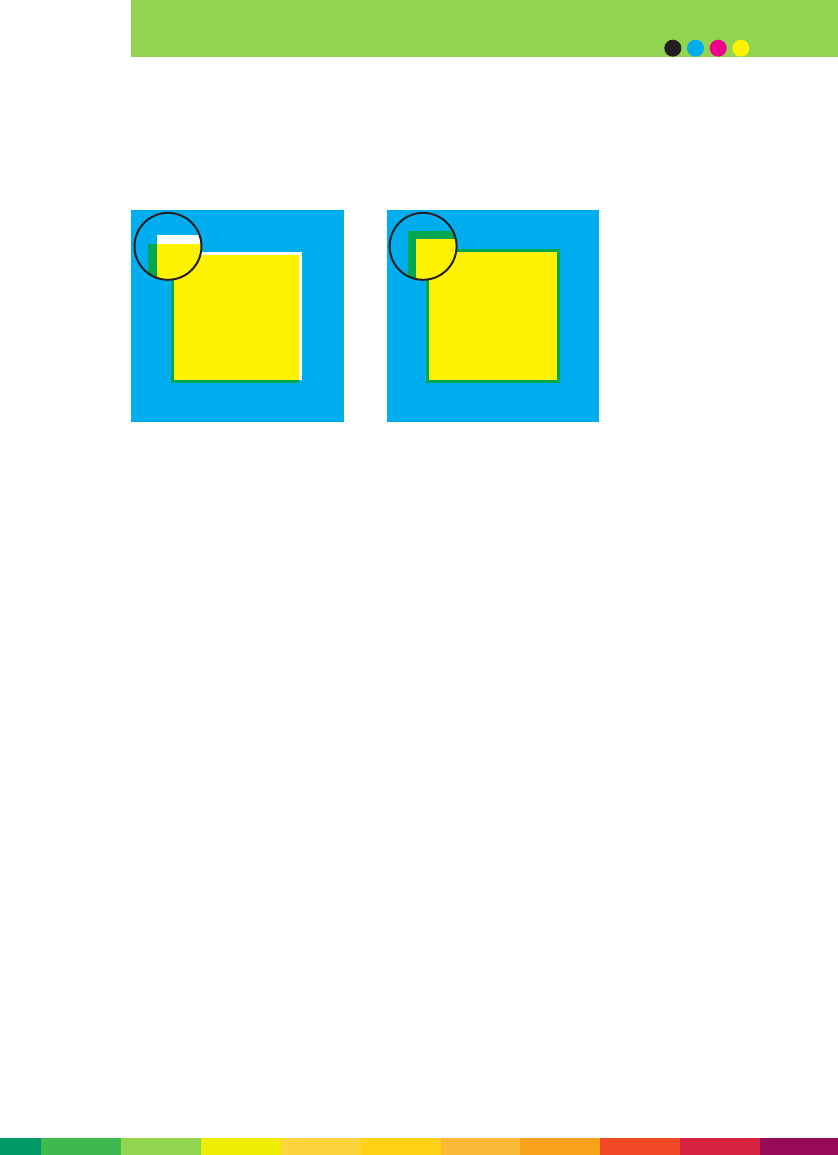
3 - 21
designing documents
Trapping is a technique in which adjacent colours slightly overprint each other to help
minimise the effects of possible misregistration.
The DocuColor 2000 Series presses have excellent plate to plate registration. For many
layouts, it is unnecessary to design for separations. However, if ‘separations’ are
specified, the Creo and Fiery RIPs will process individual plates, together with all
‘knockout’, ‘overprint’ and ‘trapping’ selections in your original file, and combine them
for the printing process.
If no ‘trapping’ has been selected, the Creo has a trapping function that takes place
during RIPping of a file. Please check with your print provider.
File formats
The Creo and Fiery RIPs of the DocuColor 2045 and 2060 accept PostScript, EPS and PDF
file formats for output. PostScript files should be created using a print driver supplied
by your print provider (a print driver specifically created for the DocuColor 2000 Series
with Creo or Fiery RIP). PDF files should be created at print or press quality. If you try
to use a screen quality PDF file, it will not contain enough resolution to print out at
high quality on the DocuColor 2045 or 2060 and images will appear pixilated.
Resource collection
Before submitting your artwork to print, make sure you have included all of the
necessary files, fonts and associated images (including fonts and placed images used
within an EPS file).
Creating PDF files can be a way of assuring all elements are included in a ready to
print file.


















