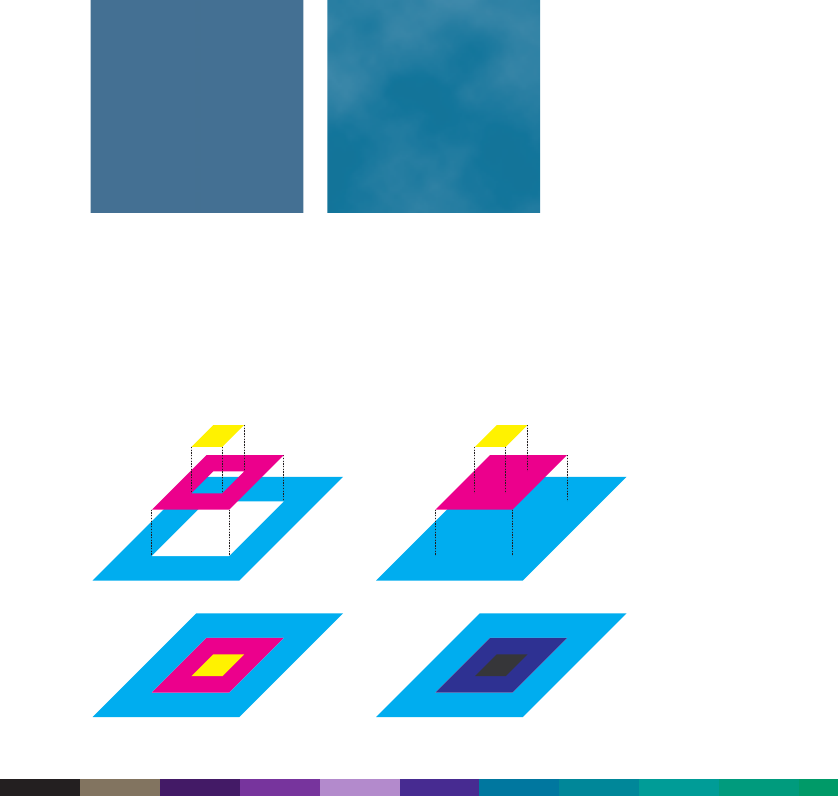
Image mottle
Uneven spotty ink or toner coverage, called mottling, can occur when printing large
solid areas of flat mid tone colours, especially one colour black. Paper choice can be
critical in avoiding this problem. For the DocuColor press, a good, smooth paper stock
should be used. See Section 5, Selecting paper stock, for more information. Avoiding
mid brown and green colours can help reduce this artifact along with the use of
different screens available with the DocuColor 2045 and 2060. If in doubt, please see
your print provider for further information.
Knockout, overprint and trapping
When printing shapes or type in colour, it is necessary to specify how the ink or toner
will be applied to the paper. When knockout is specified, the shape is printed by
eliminating all background colours, resulting in a pure colour against the paper. When
overprint is specified, the shape prints over whatever colours have already been printed.
This can result in a shift of colour due to overlapping ink or toner.
3 - 20
DocuColor 2000 series design guide


















