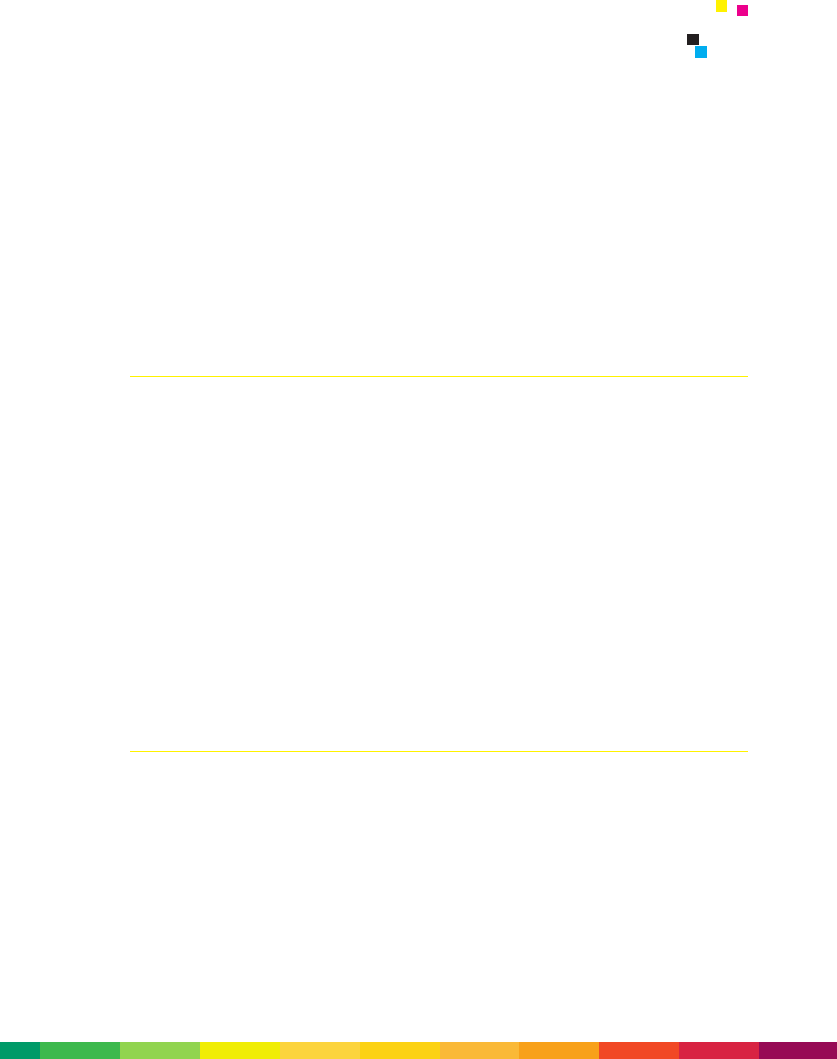
With any print job, it’s important to understand that paper quality has a direct
relationship to print quality. No matter whether you’re printing offset, on a digital
press, or at home on an inkjet, this is, and always will be, the case.
Also, paper represents a significant proportion of the cost of a job, and can account for
between one-third and one-half of the final cost of the printed work.
You should therefore carefully select the paper that will give you the best results in
terms of quality, runnability and cost-effectiveness.
Stock considerations
When deciding on the type of stock to use for a job, the first, most obvious rule to
remember is that the better the stock, the better the results. Both productivity and print
quality suffer when flimsy, inexpensive paper is used. Using smooth papers with good
formation (uniform fibre distribution) will help you attain the best image quality. Well
cut papers with no ragged edges are recommended to maintain a dust-free DocuColor
2060 system. Contamination in the system over time can cause imaging problems.
It is also important to consider the application and how it will be used. Many internal
communications in the general office have fairly light ink coverage, so a lighter weight
paper will suffice. The graphic arts industry, on the other hand, produces a wide variety
of documents, including two-sided jobs with heavy ink coverage, which means a heavier,
more opaque media is needed to prevent show-through. Fortunately, the DocuColor 2060
handles a full range of stock types reliably and consistently.
Digital printing process
Every printing technology has its own set of issues when it comes to paper. With digital
printing, paper manufacturers must take into account issues like the interaction of toner
with paper, the need for paper to hold a charge as part of the electrostatic process, and
the heat and pressure the paper is subjected to during the fusing stage.
All digital printers today utilise an electrostatic process, where dry or liquid toner is
transferred using an electric charge. In printers that use dry toner, the toner used in the
xerographic process is heat-fused onto paper fibres. Fusing permanently adheres the
toner so that it won’t flake, scratch or peel. Rough paper stocks may be less desirable for
xerographic use as their texture may prevent toner from adhering to the paper’s surface.
5 - 1
5 Selecting paper stock


















