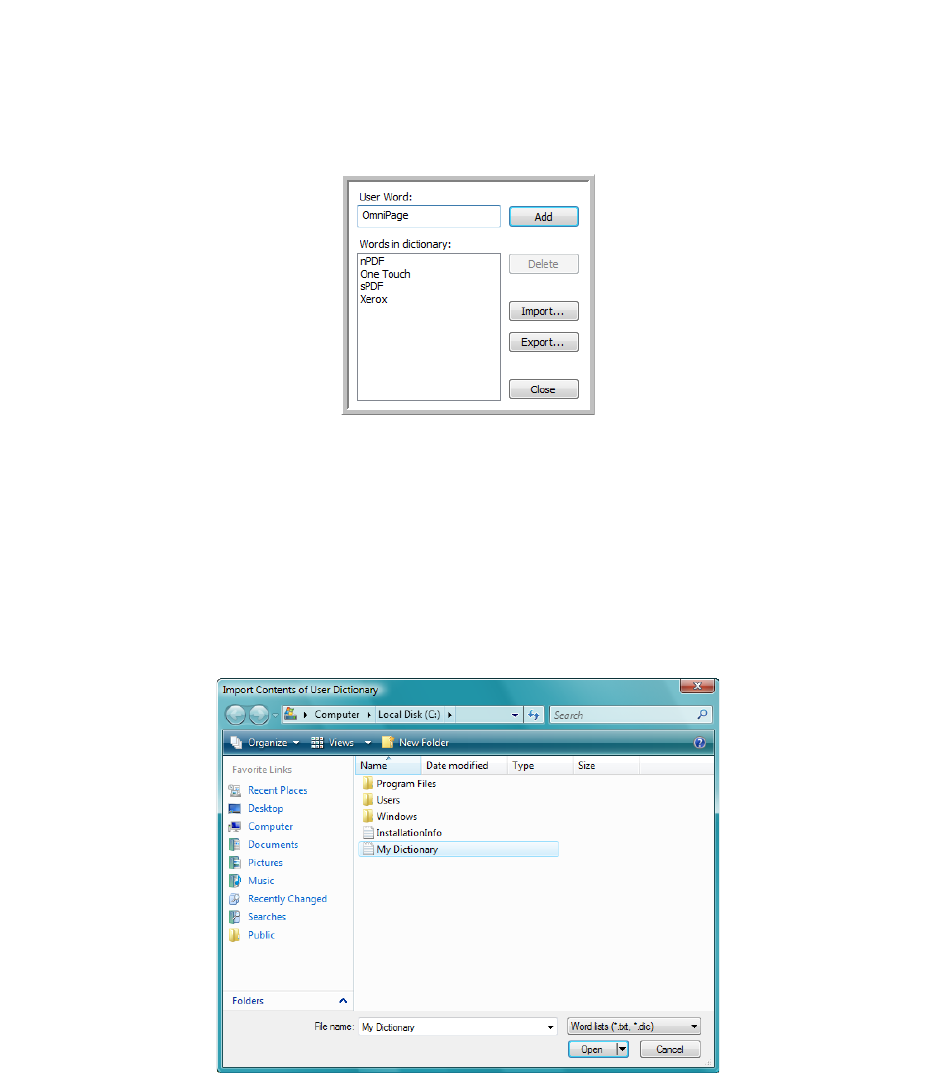
Xerox DocuMate 3460
User’s Guide
127
To edit a user dictionary:
1. On the Add New window, select the dictionary to edit and click Edit.
The Edit User Dictionary window opens. It lists the words currently in the dictionary. The following
example shows the words OmniPage and One Touch are in the user dictionary named
MyDictionary.
2. To add a new word to the list, type it in the box for User Word and click Add. If the word includes
any spaces before or after it, those spaces are removed and the word is added to the list.
To delete a word from the list, select it and click Delete.
If a word in the list is misspelled, delete it, then re-type the word correctly in the User Word box
and click Add.
3. To import a list of words from another text file, click Import.
The Import Contents of User Dictionary window opens.
4. Select the file that has the words you want to add to your user dictionary.
Importing will add the entire list of words in a file to the user dictionary.
5. Click Import. The file’s words will be added to your user dictionary list.


















