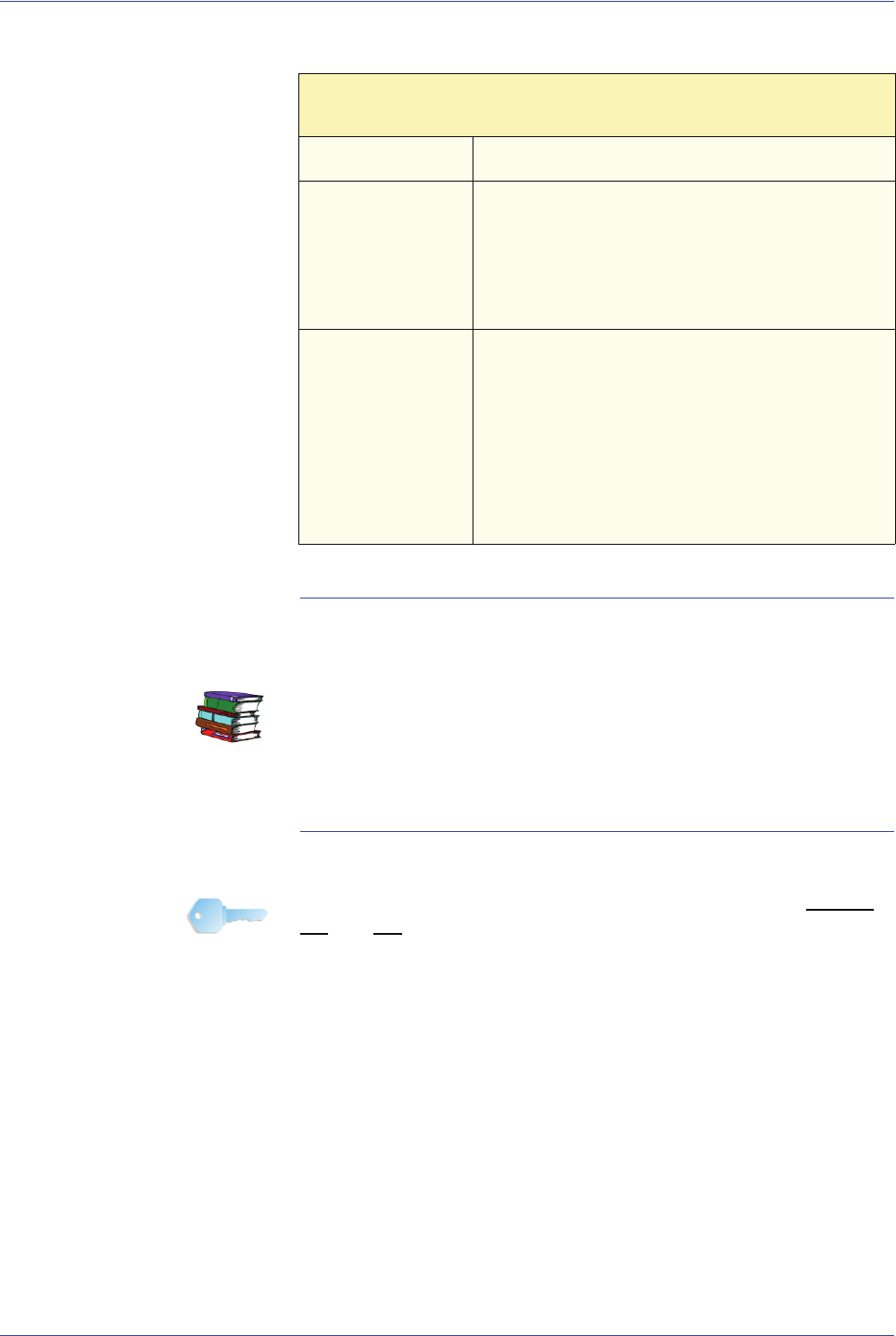
FreeFlow Scanner 665E Operator Manual
4-18
4. Advanced Scanning
Resolution
From the drop-down list, select the best scan/output resolution for
your document.
To understand resolution better and to choose the best resolution
for your printed output, refer to Chapter 9, “Understanding
Resolution” on page 9-3 for more information about Resolution
and what it means.
Optimize image for
Select the printer on which you will print your scanned image.
KEY POINT: For FreeFlow Scanner 665E, this option is grayed
out and not selectable if you have selected Color as your Scan:
Mode option. If you have selected as your Scan: Mode option
Black and White, then this option is selectable, and you can
choose from the drop-down list.
Image modes supported by the FreeFlow Scanner 665E for
DocuColor 8000/7000 Digital Presses
Image mode Output
Black and white Images composed of black and white pixels only.
No color or shading. (Appearance of shading
achieved by controlling the density of the black
pixels.) Images have the lowest bit depth (1 bit)
and the smallest file size. Fastest scan speed
achieved in this mode.
Production Color Images composed of up to 16.7 million colors
(true color) in a device-independent 24-bits-per-
pixel color space. Files are output as either
JPEG (compressed) or TIFF Technical Note 2
(uncompressed).
Production Color images when printed or viewed
on a computer screen will match very closely the
colors in the original image.


















