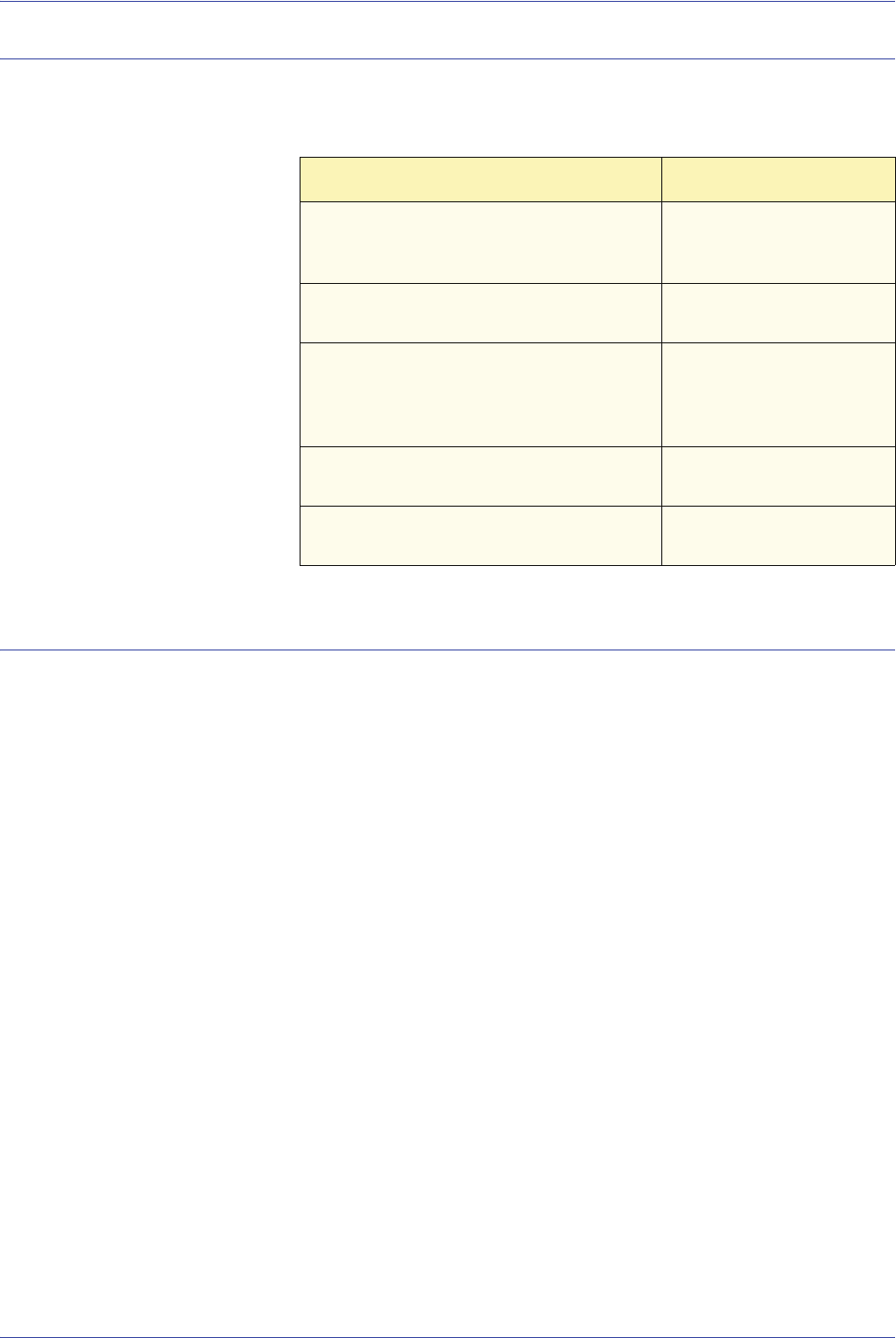
DocuColor 8000/7000 Operator Manual
9-3
9. Hints and tips
Guide to choosing a Media Type
Use the following table to help you choose the best Media Type
(Advanced Scanning) for your original documents:
Understanding Resolution
Choosing a Resolution option for your output image can be a
difficult thing. You may ask, “What is the best resolution to
choose?” In order to answer that question, you need to have an
understanding of resolution. Before you choose a resolution from
the drop-down list, read the following definition of “resolution” and
how you can choose the best option for your scan job.
When you work with bitmap or digital images like digital
photographs, you work with pixels. Pixel stands for picture
element. A pixel is the smallest unit in a computer image or
display. Every image on your computer is made up of a colored
grid of pixels.
For example, your digital camera records pixels, your scanner
converts physical images into pixels, your photo editing software
manipulates pixels, your computer monitor displays pixels, and
your printer paints pixels onto paper. In the digital world, "inches"
do not exist, only pixels do.
If your original is: Choose
A continuous tone image developed on
light-sensitive paper using a chemical
emulsion
Photograph
An original that was printed with oil-based
inks on an ink jet printer
Inkjet
An original that was printed with oil-based
inks on a web or sheet fed offset press.
Common examples include newspapers,
posters, books, magazines
Fine Lithographic
An original that was printed by fusing
electrostatic toner to paper
Laser/Xerographic
Any original that does not fall into the
above categories
Unknown/Other


















