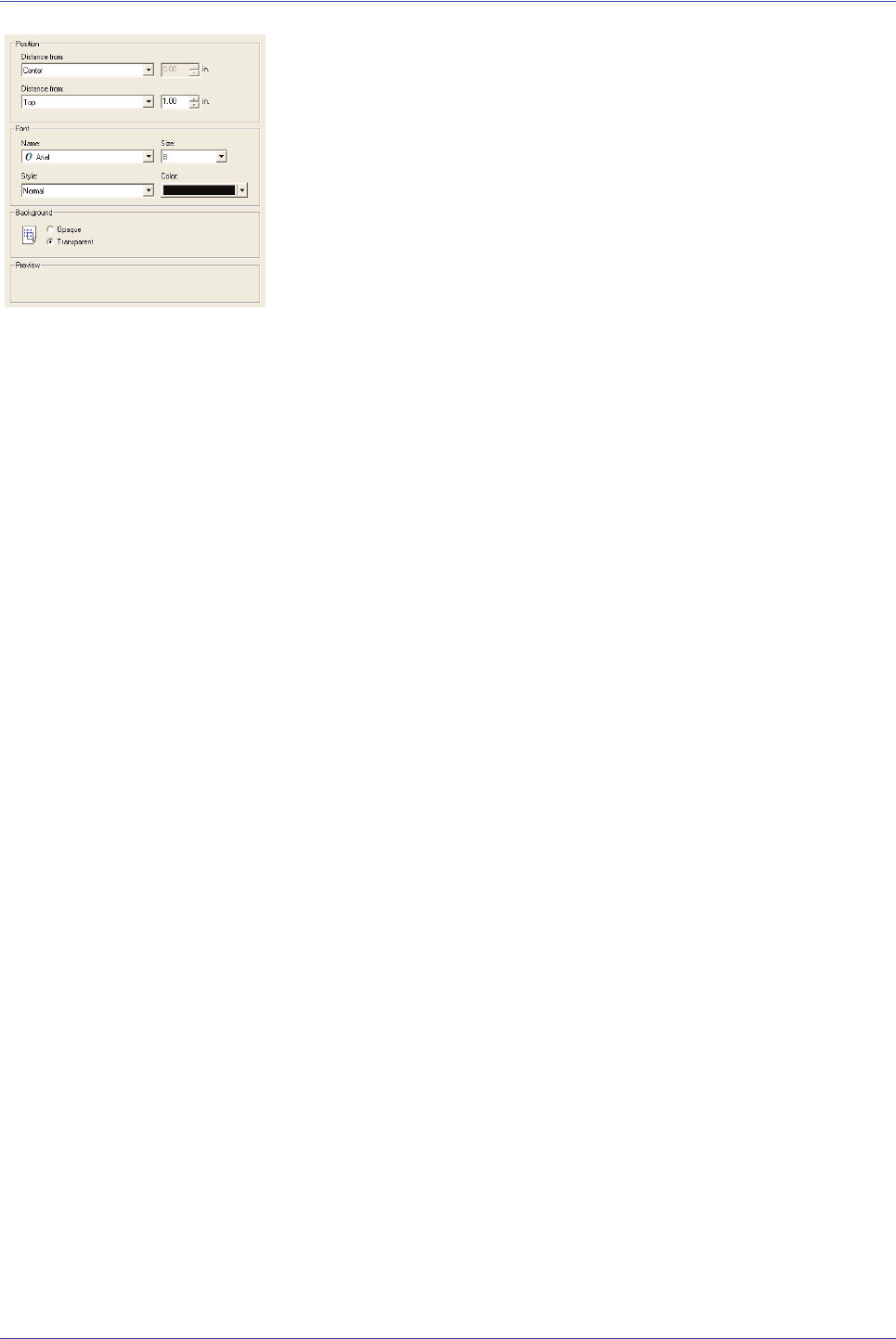
FreeFlow Scanner 665E Operator Manual
3-22
3. Scan and Print
4. Make any other desired selections for your header or footer:
• Position: Select where on the output copy that you want
your header/footer printed. Choose one of the following
Left, Center, Right, and then select either Top or
Bottom.
– Left: The header/footer is positioned in relation to the
left edge of the page. Enter the distance from the
horizontal edge of the page by typing a number in the
text box or using the up/down arrows located on the
right on the right side of the text box.
– Right: The header/footer is positioned in relation to
the right edge of the page. Enter the distance from
the horizontal edge of the page by typing a number in
the text box or using the up/down arrows located on
the right on the right side of the text box.
– Centered: The header/footer is centered between
the right and left edge of the paper.
– Top: The header/footer is positioned in relation the
top edge of the page. Enter the distance from the
vertical edge of the page by typing a number in the
text box or using the up/down arrows located on the
right side of the text box.
– Bottom: The header/footer is positioned in relation
the bottom edge of the page. Enter the distance from
the vertical edge of the page by typing a number in
the text box or using the up/down arrows located on
the right side of the text box.


















