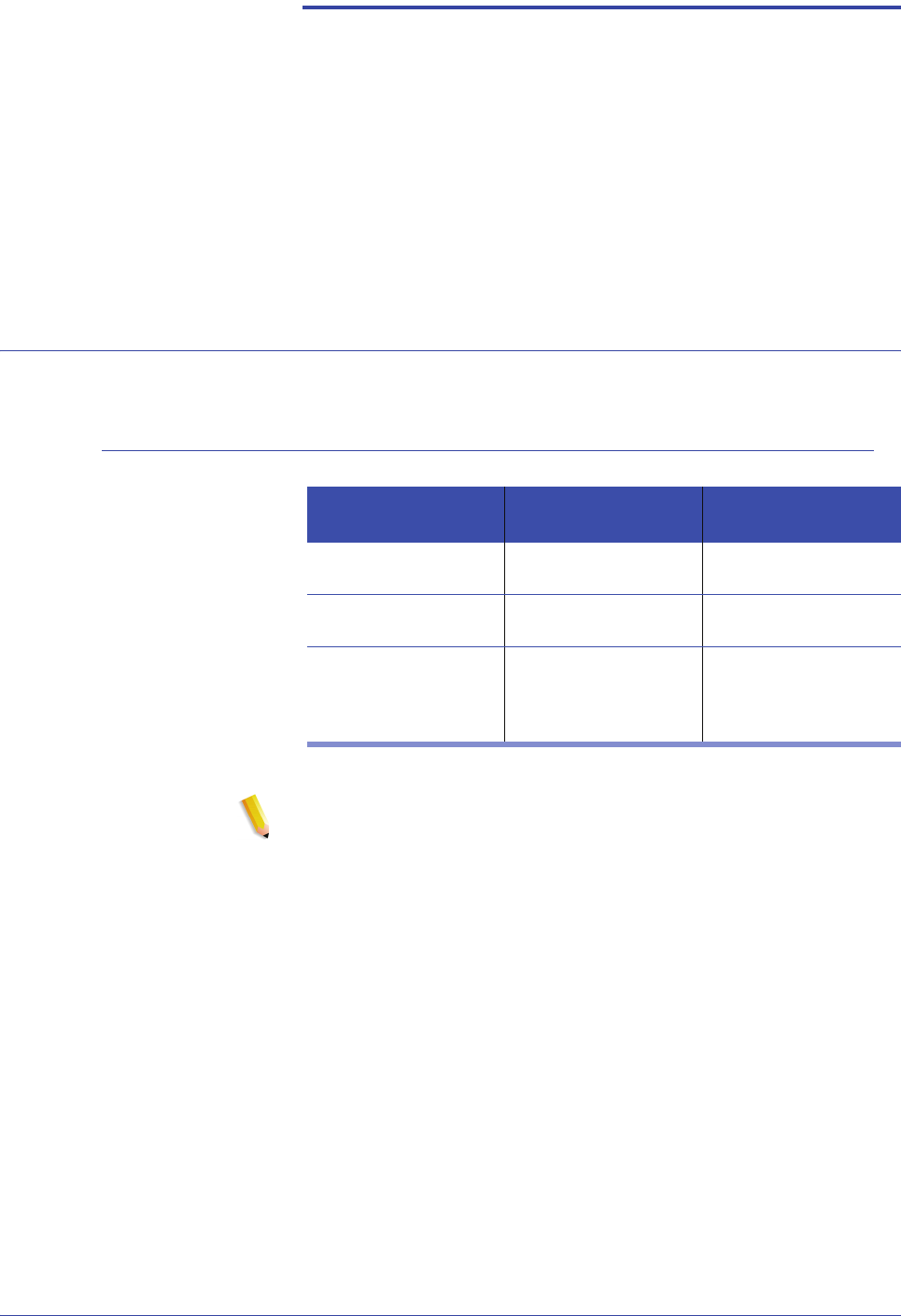
FreeFlow Scanner 665E Operator Manual
3-1
3. Scan and Print
The Scan and Print process simulates a copier. The scanner
creates a temporary digital file with which it uses to complete the
copy.
Input document information
Input document type
NOTE: Use the icon in the Scan and Print application to help you
properly position the hardcopy document on the scanner.
If your hardcopy
document is:
Example
Use this part of the
scanner
A bound document Book, magazine, or
stapled set of pages
Document glass
A single page Letter, form or
statement
Single-sheet feeder
or multi-sheet feeder
An unbound
document with
printing on 1 or 2
sides
Article, presentation,
or report
Multi-sheet feeder


















