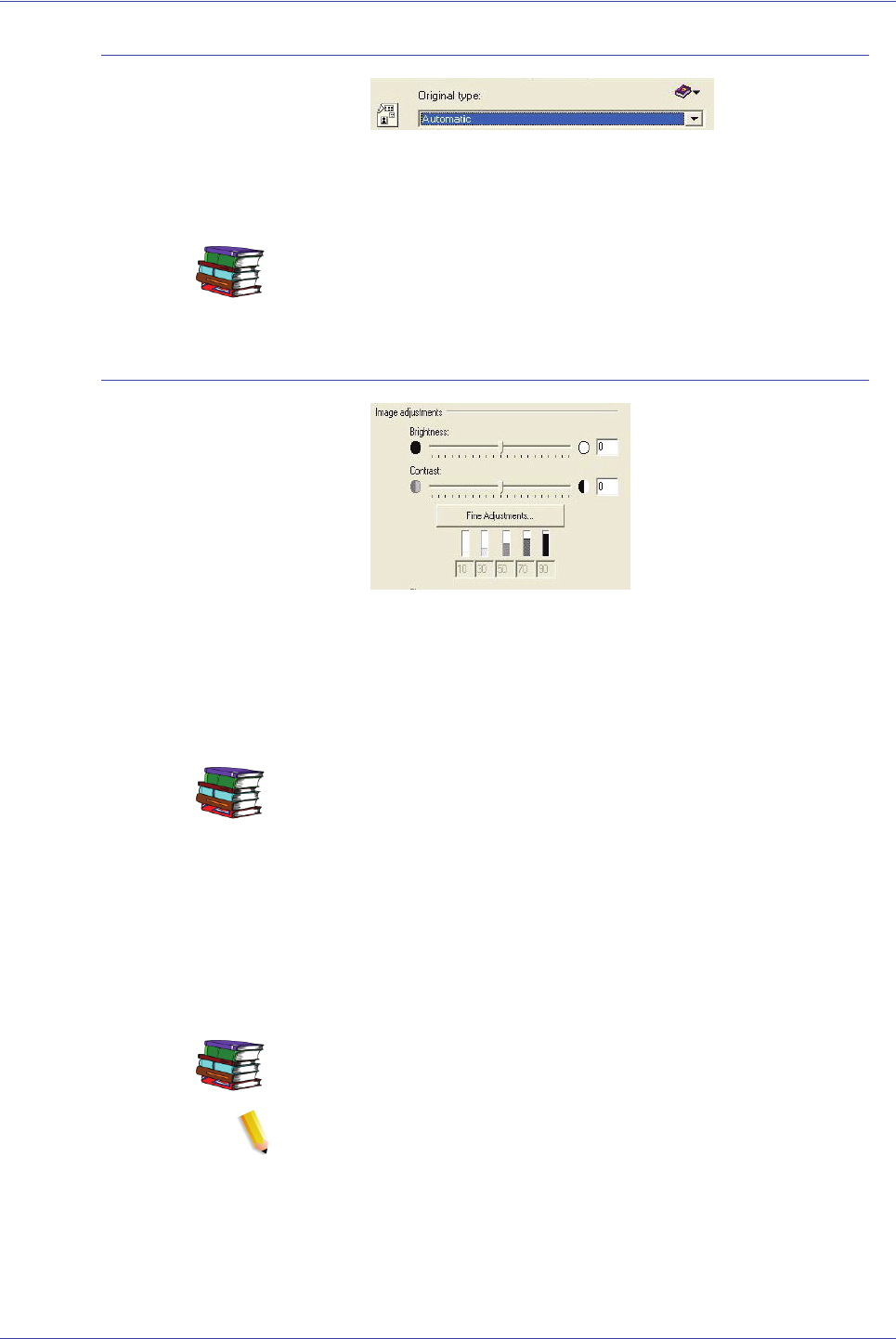
FreeFlow Scanner 665E Operator Manual
4-20
4. Advanced Scanning
Original type
Choose the preset original type that best describes your
document. These presets are designed to give good image
quality for most documents of the types listed.
For help on choosing an original type, refer to Chapter 9, “Guide to
choosing an Original Type for your scan” on page 9-2.
Image adjustments
Brightness Use the Brightness control to adjust the lightness or darkness of
the image. The Brightness slider affects the whole image, but will
affect midtones to a greater extent than shadows or highlights. For
finer control, use the Advanced Image Quality controls. Changes
you make can be seen using the Preview feature.
For more information, refer to the Online Help (Advanced
Scanning/Image Quality Tab, Image Adjustment controls).
Contrast Use the Contrast control to increase or decrease the contrast of
the image. The Contrast slider affects the whole image. Increasing
contrast tends to move midtone gray values toward black or white,
making gray objects more distinct. Decreasing contrast tends to
make shadows and highlights more gray, making objects less
distinct. Changes you make can be seen using the Preview
feature.
For more information, refer to the Online Help (Advanced
Scanning/Image Quality Tab, Image Adjustment controls).
NOTE: The Contrast feature is disabled when the Text and Line
Art Original Type is selected.


















