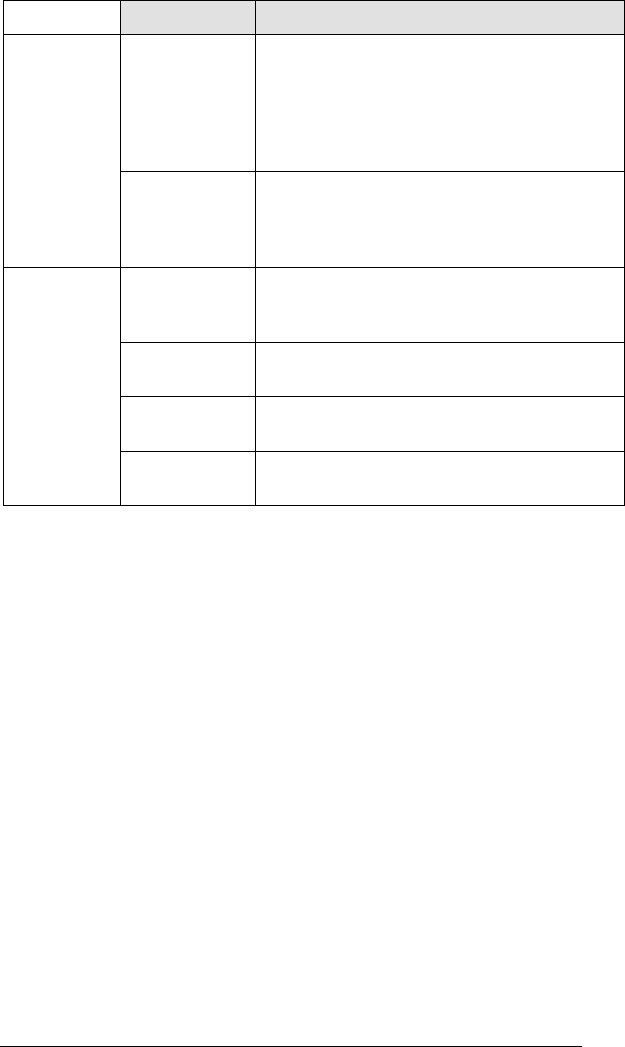
34 Zoom AP+2 User’s Guide
Page Use this Page to...
Repeater
Settings
Specify the MAC addresses of the wireless
gateways whose coverage area you want
to connect via Wireless Distribution System
(WDS) links. This page is only accessible
when the
Operating Mode
is set to
Repeater
.
Wireless
(cont.)
Connection
Control
Enable MAC filtering and specify which
devices you want to be able to access the
wireless network. By default, all devices
within range can access the network.
Configuration
Tool
Backup the AP+2’s current configuration,
restore the unit to a saved configuration, or
reset it to its factory defaults.
Firmware
Upgrade
If Zoom releases updated software for the
AP+2, upgrade the firmware.
Reset Reset the AP+2, but retain the current
configuration.
Tools
Status View the current status of the AP+2, the
wireless network, or the local area network.
Viewing the System Status
Page
The System Status page opens when you first log into the
Web
Management Interface
. (You can also access it by clicking
Tools
in the left navigational menu, then clicking
Status
.)
This page shows you the current settings of the following:
•
Device Status.
Provides information about the AP+2,
including the version of firmware currently installed on it and
its serial number.
•
Wireless Status.
Shows the current wireless settings for the
AP+2, including the SSID of the wireless network to which it
is connected, the channel on which it is broadcasting, its mode
(Access Point/Wireless Client/Repeater), and the type of
encryption (if any) applied for security (WPA/WEP).


















