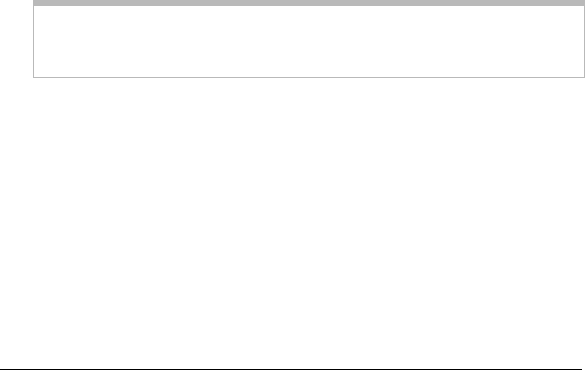
46 Zoom AP+2 User’s Guide
Using the Repeater Settings
Page
This page is only accessible when the AP+2’s
Operating Mode
is
set to
Repeater
.
Use the Repeater Settings page to specify the MAC addresses of
the access points and/or wireless gateways whose coverage you
want the AP+2 to be able to extend.
When in repeater mode, the AP+2 is able to wirelessly
communicate with the access points and gateways of these other
networks via Wireless Distribution System (WDS) links.
To open the Repeater Settings page, click
Wireless
in the
left-navigational menu, then click
Repeater Settings
.
To specify repeater settings
1
11
1
Click the
Refresh
button to have the AP+2 search for
available wireless networks or gateways in the area. (Each link
is defined by the MAC address of the other repeater-capable
device.)
2
22
2 Select a check box for each WDS link that you want your
repeater to associate. You can select up to six WDS links.
Important!
For every WDS link you select here, you must access the
repeater settings for that access point or wireless gateway and specify the
Zoom AP+2 as a WDS link.
3
33
3 Click the
Save Changes
button.


















