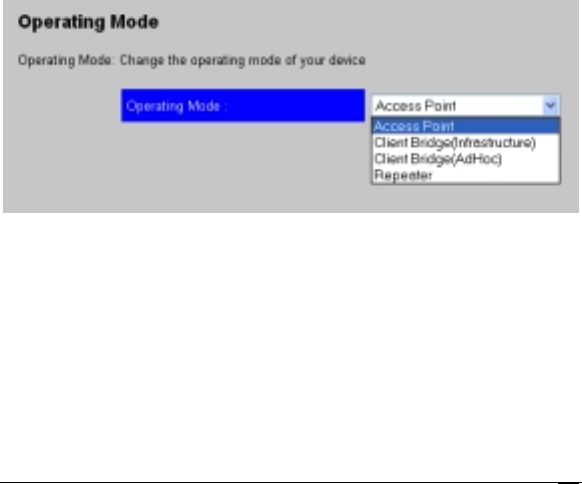
Chapter 5: Advanced Options
37
To change the idle time out
1
11
1
In the
Idle Time Out
box, enter the number of minutes after
which the
Web Management Interface
connection with the
current computer will time out (if the connection is idle for
that period of time). You can enter a value between 1 and 99.
2
22
2 Click the
Save Changes
button.
Using the Operating Mode
Page
Use the Operating Mode page to specify whether you want to use
the Zoom AP+2 as an access point, wireless client, or repeater.
By default, the AP+2 is set up as an access point. You only need to
change this setting if you are using the AP+2 as an Ethernet client
(also called a client bridge) or a repeater.
To open the Operating Mode page, click
System
in the
left-navigational menu, then click
Operation Mode
.


















