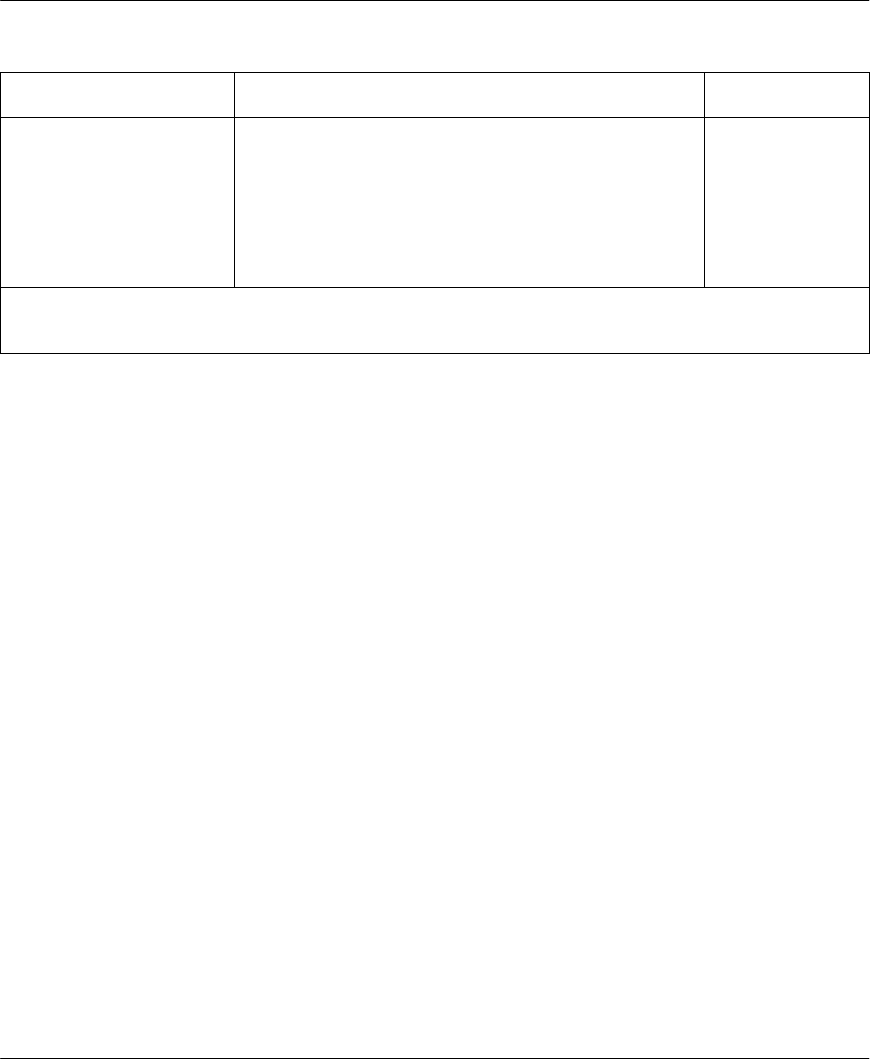
Prestige 128MH PSTN Router/Hub
5-8
Chapter 5 Remote Node Configuration for LAN-to-LAN
Table 5-1. Remote Node Profile Menu Fields for Dial-up Line Applications (continued)
Field Description Options
Session Option:
Idle Timeout (sec)
This value specifies the number of idle seconds that
elapses before the Remote Node is automatically
disconnected. Idle seconds is the period of time where
no data is passed between the Remote Node and your
Prestige. Administrative packets such as RIP are not
counted as data. The default is 300 seconds (5
minutes).
Default=300sec
Once you have completed filling in Menu 11.1.1 - Remote Node Profile, press [Enter] at the message
[Press ENTER to Confirm…] to save your selections, or press [Esc] at any time to cancel your selections.
5.1.2 Bandwidth on Demand
The Bandwidth on Demand (BOD) feature allows you to bundle two or three WAN Ports in one
connection. The additional ports are added and subtracted dynamically according to traffic
demand. The Prestige uses the Bandwidth Allocation Control Protocol (BACP) and the Multilink
Protocol (MP) to implement bandwidth on demand.
The configuration of bandwidth on demand is based on the Minimum and Maximum Ports of a
Remote Node. If Minimum and Maximum Ports are 1, BOD is disabled. Otherwise, BOD is
enabled.
When bandwidth on demand is enabled, a second port will be brought up if traffic on the initial
channel is higher than the high Target Utility number (for second port) for longer than the
specified Add Persist value. Similarly, the second port will be dropped if the traffic level falls
below the low Target Utility number for longer than the Subtract Persist value.
The Target Utility for a second port specifies the line utilization range at which you want your
Prestige to add or subtract bandwidth. The parameters are separated by a -. For example, 10-20
means the add threshold is 20 kbps and the subtract threshold is 10 kbps. Your Prestige will
perform bandwidth on demand only if it initiates the call. Addition and subtraction are based on
the value set in the BOD Calculation field. If this field is set to Transmit or Receive, then traffic in
either direction will be calculated to determine if a link should be added or dropped. Transmit will


















