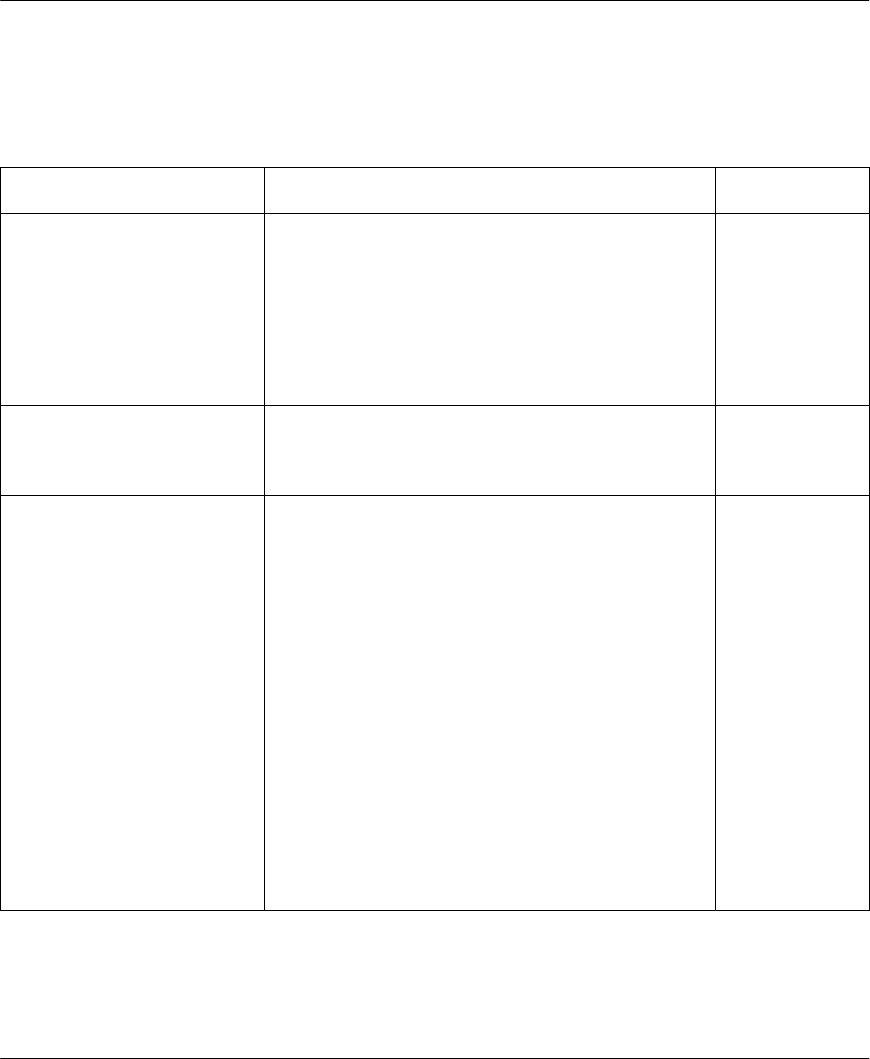
Prestige 128MH PSTN Router/Hub
5-10
Chapter 5 Remote Node Configuration for LAN-to-LAN
Table 5-2 describes the Remote Node PPP Options Menu, and contain instructions on how to
configure the PPP options fields.
Table 5-2. Remote Node PPP Options Menu Fields
Field Description Option
Select CCP (Compression Control Protocol) for the
PPP or MP link. There are two options in this field.
l Standard PPP - Standard PPP options will be
used.
[Standard PPP]
Encapsulation
l CISCO PPP - Cisco PPP options will be used. [CISCO PPP]
Compression Turn on the Stac Compression. The default for this
field is Off.
[On/Off]
(Default = Off)
Multiple Link Options:
BOD Calculation Select the direction of the traffic you wish to
calculate in order to determine when to add or
subtract a link. The default for this field is [Transmit
or Receive].
Default =
Transmit or
Receive
Min. Ports Enter the minimum number of ports for this Remote
Node when a packet triggers a connection.
Max. Ports Enter the maximum number of ports for this Remote
Node when a packet triggers a connection.
Target Utility for 2
nd
Port
(kbps)
Enter the two thresholds separated by a [-] for
subtracting and adding the second port.
Default=10-20
Bandwidth Increment for
Additional Ports (Kbps)
Enter the Bandwidth Increment to define the two
thresholds for subtracting and adding the third port.


















