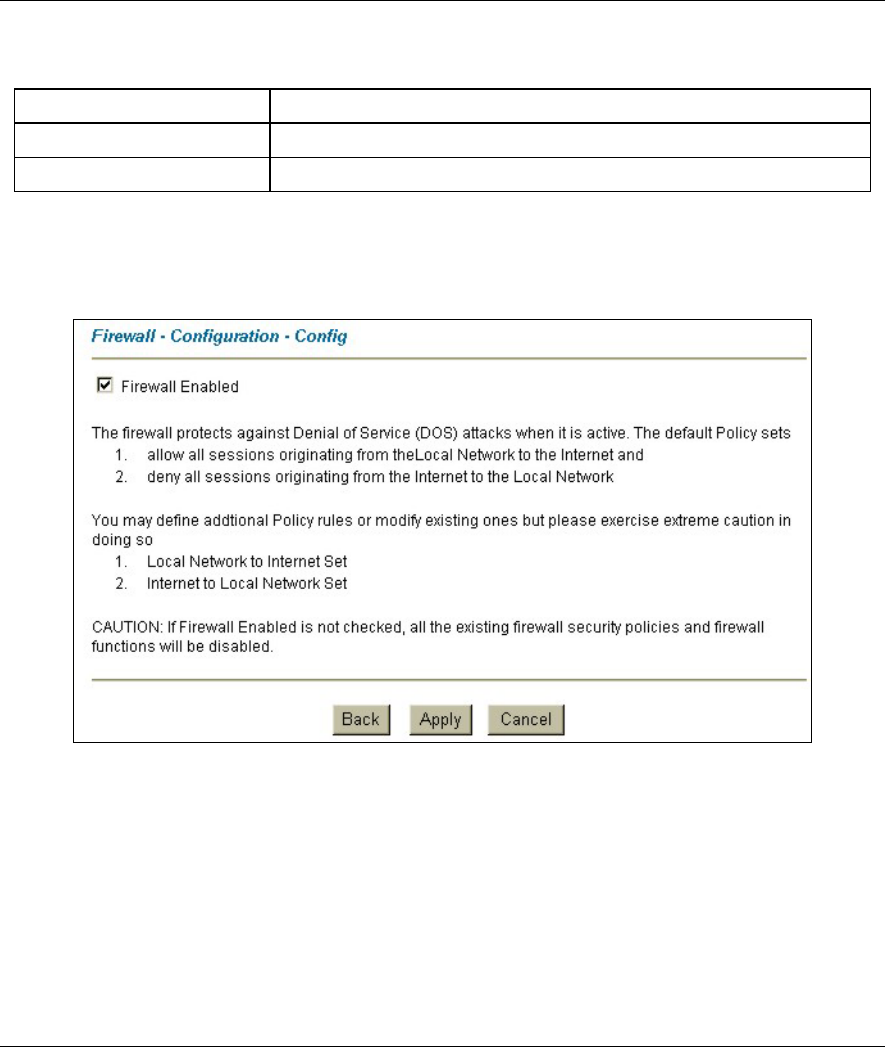
Prestige 202H User’s Guide
Configuring Firewall with the Web Configurator 14-3
Table 14-1 Predefined Services
Rule Summary Click this link to set up firewall rules for WAN to LAN traffic.
Timeout Click this link to set up protocol timeout values for WAN to LAN traffic.
Logs Click this link to view the firewall’s logs.
14.2 Enabling the Firewall
Click Advanced Setup, Firewall, and then Config to display the following screen. Click the Firewall
Enabled check box and then click Apply to enable (or activate) the firewall.
Figure 14-3 Enabling the Firewall
14.3 E-mail
The E-mail screen allows you to specify your mail server, where e-mail alerts should be sent as well as when
and how often they should be sent.


















