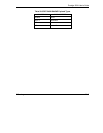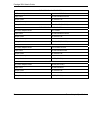Prestige 202H User’s Guide
B Troubleshooting
Problems With the ISDN Line
Chart 2 Troubleshooting the ISDN Line
PROBLEM CORRECTIVE ACTION
The ISDN initialization failed.
This problem occurs when you
attempt to save the parameters
entered in Menu 2, but receive
the message, ‘Save successful,
but Failed to initialize ISDN;
Press [Esc] to exit’.
Check the error log (in Menu 24.3.1), you should see a log entry for the
ISDN initialization failure in the format, ‘ISDN init failed. code<n> . . .’.
Note the code number, n.
If the code is 1, the ISDN link is not up. This problem could be either
the ISDN line is not properly connected to the Prestige or the ISDN line
is not activated. Verify that the ISDN line is connected to the Prestige
and to the wall telephone jack.
If the code is 3, this indicates a general failure. Verify the provisioning
information for your switch by contacting your telephone company.
Check your SPID numbers if the ISDN LED is blinking slowly as this
indicates that SPID negotiation has failed (North America only).
The ISDN loopback test failed. If the ISDN initialization is successful, then the loopback test should
also work. Verify the telephone numbers that have been entered in
Menu 2. The loopback test dials the number entered in the second
Phone # field (except for switch types with only one phone number). If
you need to dial a prefix (e.g., ‘9’) to get an outside line, then you have
to enter the telephone number as ‘95551212’ or ‘914085551212’. If it is
an internal line, you may only need to enter the last four or five digits
(according to your internal dialing plan), e.g., 51212.
Problems With a LAN Interface
Chart 3 Troubleshooting the LAN Interface
PROBLEM CORRECTIVE ACTION
Check your Ethernet cable type and connections. Refer to the Rear Panel and
Connections section for LAN connection instructions.
Cannot access
the Prestige
from the LAN.
Make sure your Ethernet card is installed and functioning properly.
Check the Ethernet LEDs on the front panel. One of these LEDs should be on. If they
are all off, check the cables between your Prestige and hub or the station.
Cannot ping
any computer
on the LAN.
Verify that the IP address and the subnet mask of the Prestige and the computers are
on the same subnet.