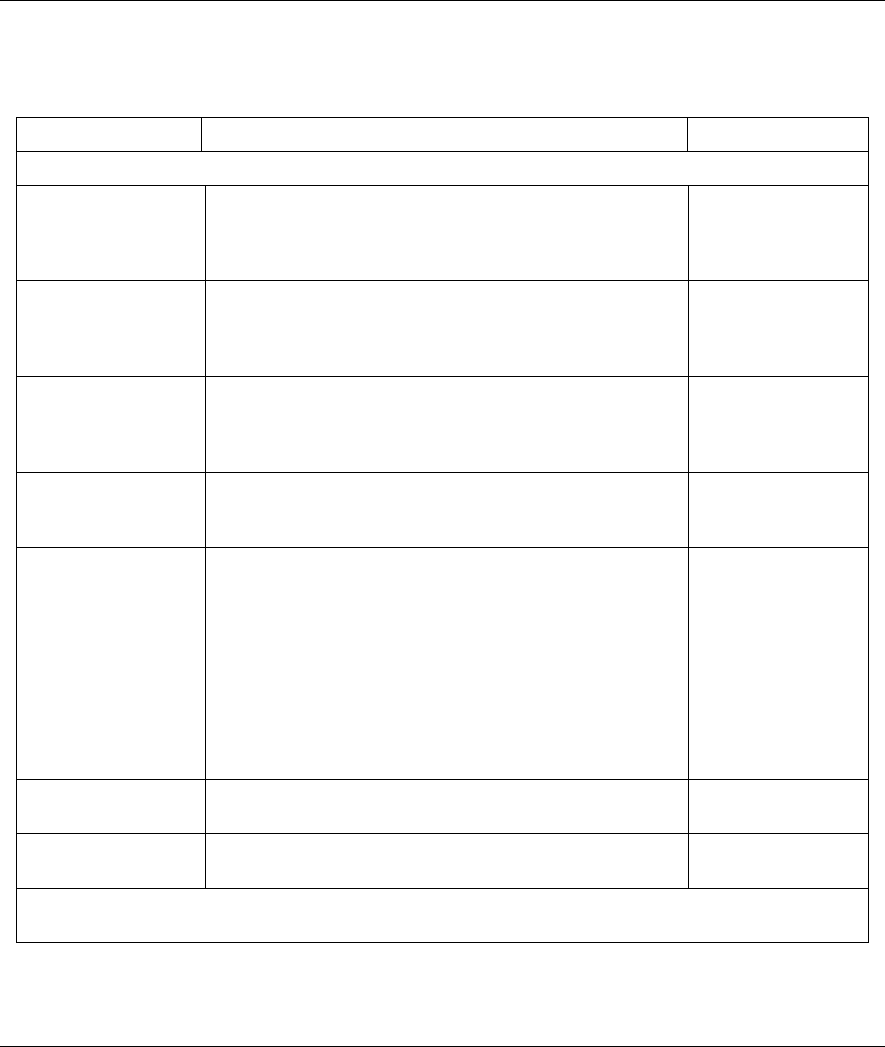
Prestige 202H User’s Guide
Configuring Firewall with the Web Configurator 14-5
The following table describes the fields in this screen.
Table 14-2 E-mail
FIELD DESCRIPTION EXAMPLE
Address Info
Mail Server Enter the IP address of your mail server in dotted decimal
notation. Your Internet Service Provider (ISP) should be
able to provide this information. If this field is left blank,
log and alert messages will not be sent via e-mail.
Subject Enter a subject that you want to appear in the subject
field of your e-mail here (see Figure 14-5). If you leave
this field blank then the default “Firewall Alert From
Prestige” displays as your e-mail subject.
E-mail Alerts To Enter the e-mail address of whoever is responsible for
maintaining the firewall, e.g., your system administrator. If
this field is left blank, alert messages will not be sent via
e-mail.
username@mydom
ain.com
Return Address Enter an e-mail address to identify the Prestige as the
sender of the e-mail messages i.e., a “return-to-sender”
address for backup purposes.
returnaddress@pre
stige.com
Log Timer
Log Schedule This pop-up menu is used to configure the frequency of
log messages being sent as e-mail: daily, weekly, hourly,
only when the log is full or none. If the Weekly or the
Daily option is selected, specify a time of day when the e-
mail should be sent. If the Weekly option is selected,
then also specify which day of the week the e-mail should
be sent. If the When Log is Full option is selected, an
alert is sent when the log fills up. If you select None, no
log messages are e-mailed.
Hourly
Day for Sending
Alerts
Click which day of the week you want to send the alert
from the drop down list box.
Sunday
Time for Sending
Alerts
Click the up or down arrows to the right of the list box to
choose a time to send the alerts.
Click Back to return to the previous screen. Click Apply to save your customized settings and exit this
screen. Click Cancel to return to the previous configuration. Use the Help icon to find field descriptions.


















