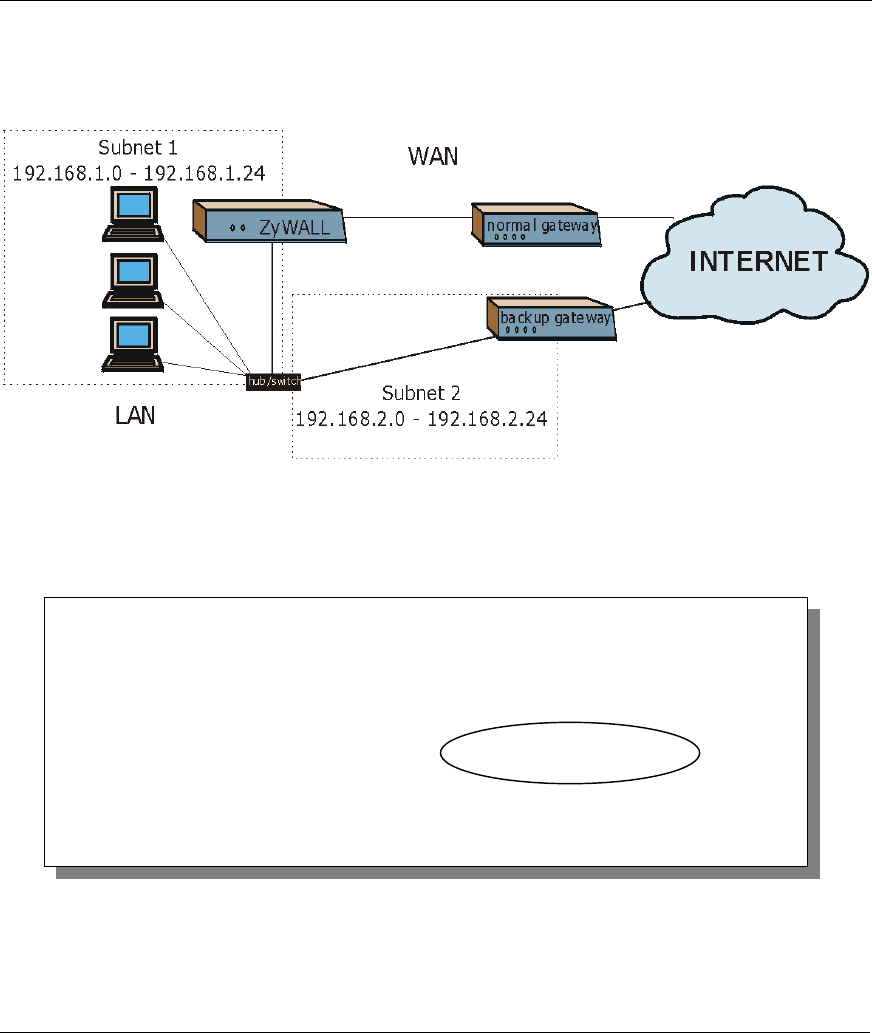
ZyWALL 2 and ZyWALL 2WE
Remote Node Setup 10-11
subnet (Subnet 1 in the following figure) and the backup gateway in another subnet (Subnet 2). Configure a
LAN to LAN/ZyWALL firewall rule that forwards packets from the protected LAN (Subnet 1) to the
backup gateway (Subnet 2).
Figure 10-9 Traffic Redirect LAN Setup
To configure the parameters for traffic redirect, enter 11 from the main menu to display Menu 11.1—
Remote Node Profile as shown next.
Figure 10-10 Menu 11.1: Remote Node Profile
To configure traffic redirect properties, press [SPACE BAR] to select Yes in the Edit Traffic Redirect
field and then press [ENTER].
Menu 11.1 - Remote Node Profile
Rem Node Name= ? Route= IP
Active= Yes
Encapsulation= Ethernet Edit IP= No
Service Type= Standard Session Options:
Service Name= N/A Edit Filter Sets= No
Outgoing:
My Login= N/A Edit Traffic Redirect= Yes
My Password= N/A
Retype to Confirm= N/A
Server IP= N/A
Press ENTER to Confirm or ESC to Cancel.


















