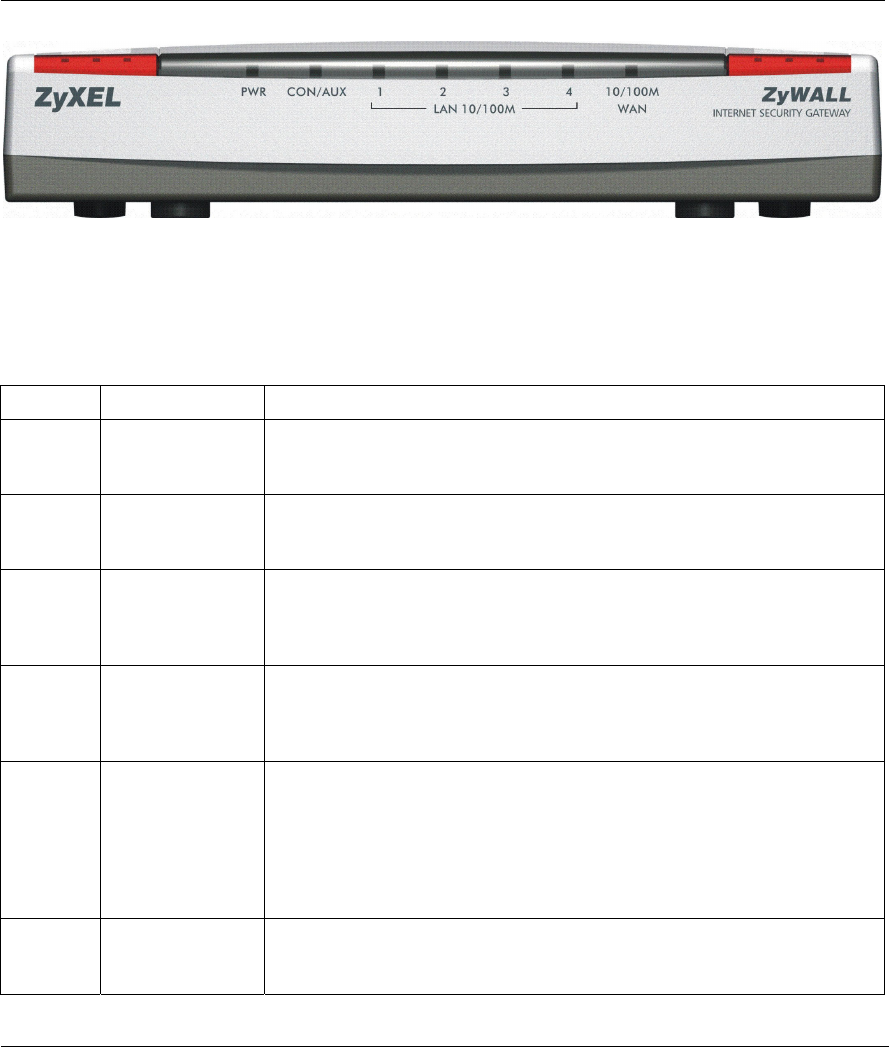
ZyWALL 2 and ZyWALL 2WE
2-2 Hardware Installation
Figure 2-2 ZyWALL 2 Front Panel
2.3 LED Descriptions
The following table describes the LED functions. The SYS and WLAN LEDs apply to the ZyWALL 2WE.
Table 2-1 LED Descriptions
LED STATUS LED DESCRIPTION
PWR Green Light on
Light flashing
Green Light off
The ZyWALL is on and receiving power.
The ZyWALL is performing a self-test.
The ZyWALL is not receiving power.
SYS Green Light on
Light flashing
Red Light on
The ZyWALL is ready.
The ZyWALL is performing a self-test.
The ZyWALL is experiencing low voltage.
LAN
10/100M
1-4
Green light
Orange light
Both lights off
Light flashing
The ZyWALL has a LAN connection of 10Mbps.
The ZyWALL has a LAN connection of 100Mbps.
The ZyWALL does not have an Ethernet connection.
The ZyWALL is sending/receiving packets.
WAN Green light
Orange light
Light off
Light flashing
The WAN link is connected at 10Mbps.
The WAN link is connected at 100Mbps.
The WAN link is not ready, or has failed.
The WAN link is sending/receiving packets.
CON/AUX Green light
Orange light
Light off
Light flashing
The CON/AUX switch is set to CON, the CON/AUX port is connected to a
management computer and someone is logged into the ZyWALL.
The CON/AUX switch is set to AUX and the CON/AUX port has an Internet
connection through a dial-up modem.
The CON/AUX link is not ready, or has failed.
The CON/AUX switch is set to AUX and the CON/AUX port is sending or
receiving data through a dial-up modem or ISDN TA.
WLAN Light on
Light off
Light flashing
The Wireless LAN feature is enabled.
The Wireless LAN link is not ready, or has failed.
The Wireless LAN link is sending/receiving packets.


















