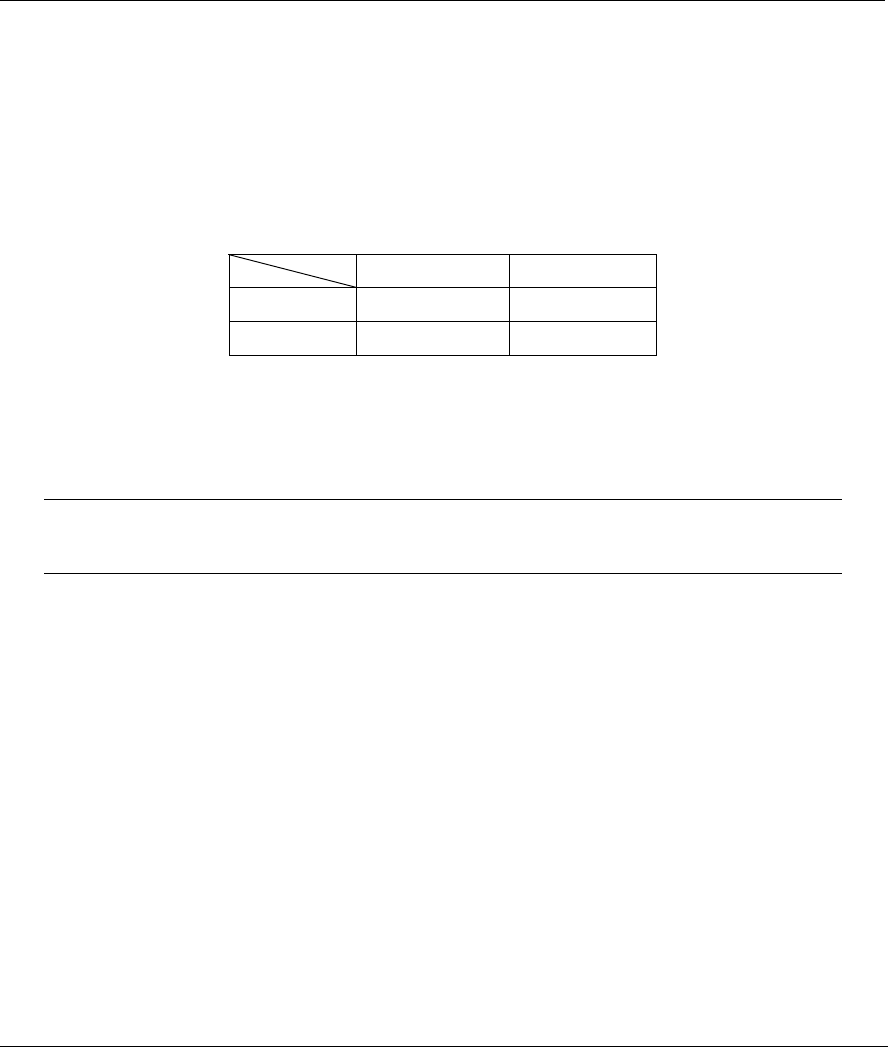
ZyWALL 2 and ZyWALL 2WE
Hardware Installation 2-5
2.5.6 Antennas
The ZyWALL 2WE is equipped with two reverse SMA connectors and two detachable omni-directional
2dBi antennas to provide a clear radio signal between the wireless stations and the access points. Refer to the
Antennas appendix for more information.
The following table shows the ZyWALL’s coverage (in meters) using the included antennas. The distance
may differ depending on the network environment.
Table 2-2 ZyWALL Wireless LAN Coverage
≤11 Mbps ≤ 5.5 Mbps
Indoor
50 m 80 m
Outdoor
200 m 300 m
2.6 Hardware Mounting Options
The ZyWALL may be placed on a flat surface or wall-mounted. In general, the best location to place the
access point is at the center of your intended wireless coverage area. For better performance, mount the
ZyWALL in a high position free of obstructions.
To keep the ZyWALL operating at optimal internal temperature, keep the bottom,
sides and rear clear of obstructions and away from the exhaust of other
equipment.
2.7 Additional Installation Requirements for Using 802.1x
1. A computer with an IEEE 802.11b wireless LAN card.
2. A computer equipped with a web browser (with JavaScript enabled) and/or Telnet.
3. A wireless client computer must be running IEEE 802.1x-compliant software. Currently, this is offered
in Windows XP.
4. An optional network RADIUS server for remote user authentication and accounting.
2.8 Turning On Your ZyWALL
At this point, you should have connected the console port, the LAN port, the WAN port, the Wireless LAN
port and the power port to the appropriate devices or lines. Plug the power cord or power adaptor into an
appropriate power source. For models that have a power switch, push the power switch to the on position.
The PWR LED turns on. The PWR LED (ZyWALL 2) or the SYS LED (ZyWALL 2WE) blinks while the
ZyWALL performs system testing and then stays on if the testing is successful. The WAN LED, WLAN
LED and one of the LAN LEDs turn on immediately after the PWR or SYS LED stops blinking and stays
on, if connections have been made to the LAN and WAN ports.


















