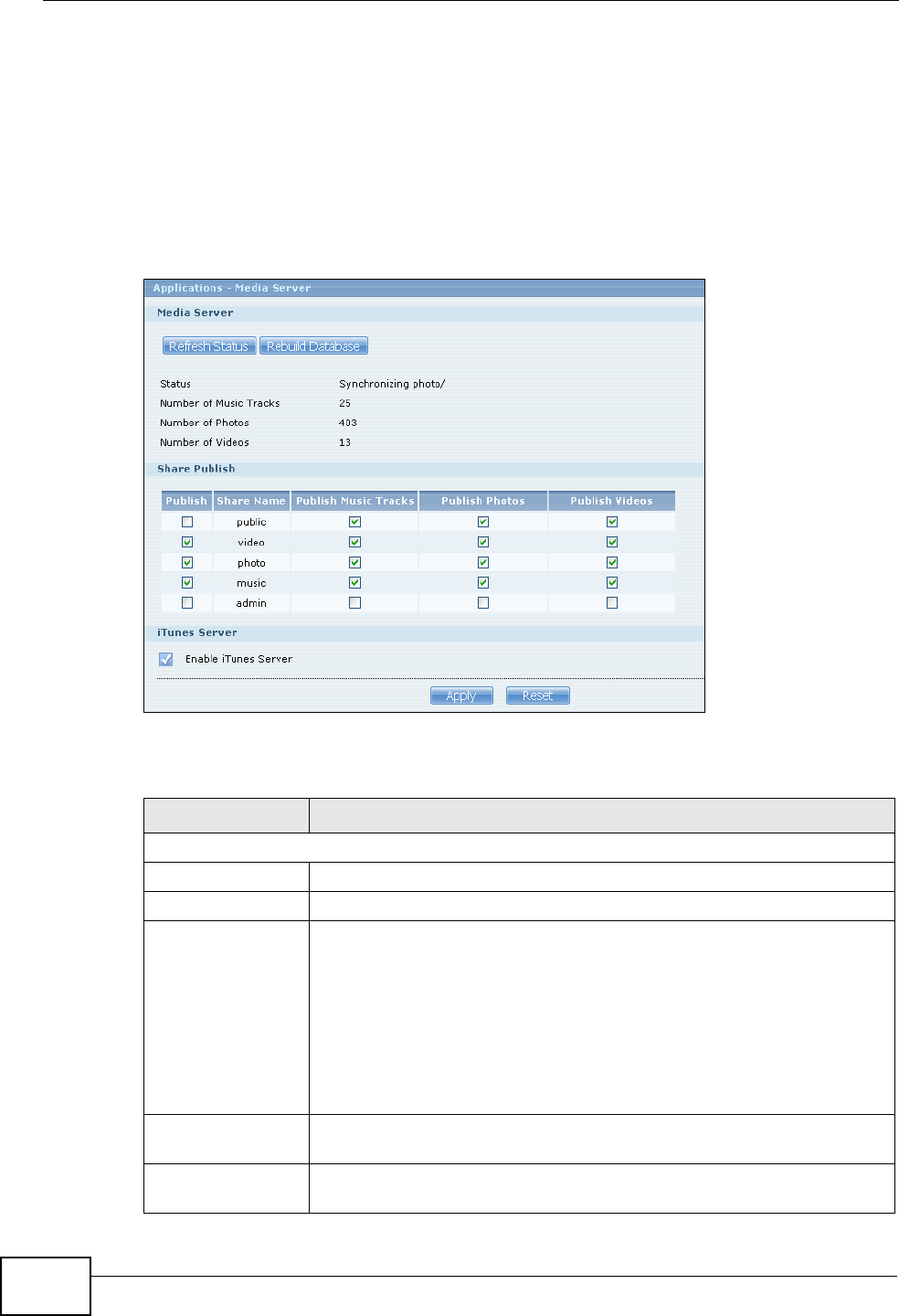
Chapter 9 Applications
NSA320 User’s Guide
190
9.5 The Media Server Screen
The Media Server screen allows you to share files with media clients.
Click Applications > Media Server to open the following screen. Use this screen
to select shares to publish (share with media clients like the DMA-2500 and
iTunes) and turn the iTunes server on or off.
Figure 89 Applications > Media Server
The following table describes the labels in this screen.
Table 33 Applications > Media Server
LABEL DESCRIPTION
Media Server
Refresh Status Click this to update the information in the Status field.
Rebuild Database Click this if the media clients cannot see the files in the media server.
Status This shows the media server’s current state of activity.
Synchronizing displays while the NSA is building the media
database.
Ready means the NSA has finished building the database.
Stopped displays when the media server is dead and for a short
time while the media server is restarted before rebuilding the
database.
Number of Music
Tracks
This is how many music files the media server has to share out to
media clients.
Number of Photos This is how many photo files the media server has to share out to
media clients.


















