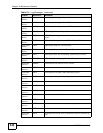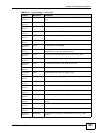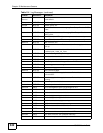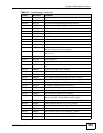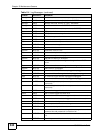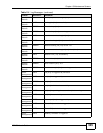Chapter 15 Maintenance Screens
NSA320 User’s Guide
338
When you click the Shutdown button a pop-up screen will appear asking you to
confirm. Click OK to continue or Cancel to quit the shutdown.
Figure 189 Maintenance > Shutdown > Confirm Shutdown
15.9 Technical Reference
This section provides technical background information on the topics discussed in
this chapter.
15.9.1 Log Classes
The following table shows information on log classes.
15.9.2 Log Severity Levels
The following table shows information on log severity levels. Levels range from 0
to 6 with 0 being the most severe level log and 6 being an informational log only.
Log levels are not displayed in the logs and are for your reference only.
Table 112 Log Classes
LOG
CATEGORY
DESCRIPTION
Users This log class shows information on user access to the NSA.
Shares This log class shows information on shares being created or deleted.
Services This log class shows information on the operation of the NSA’s built-in
services.
System This log class shows all other system related messages.
Network This log class shows information on network configuration, setting changes
and so on.
Storage This log class shows information on the NSA’s internal and external storage
activities.
Backup This log class shows information on all backup-related activities.
Auto Upload This log class shows information on automatic uploads done by the NSA.
Table 113 Log Severity Levels
LEVEL DESCRIPTION
0Emergency
1Alert