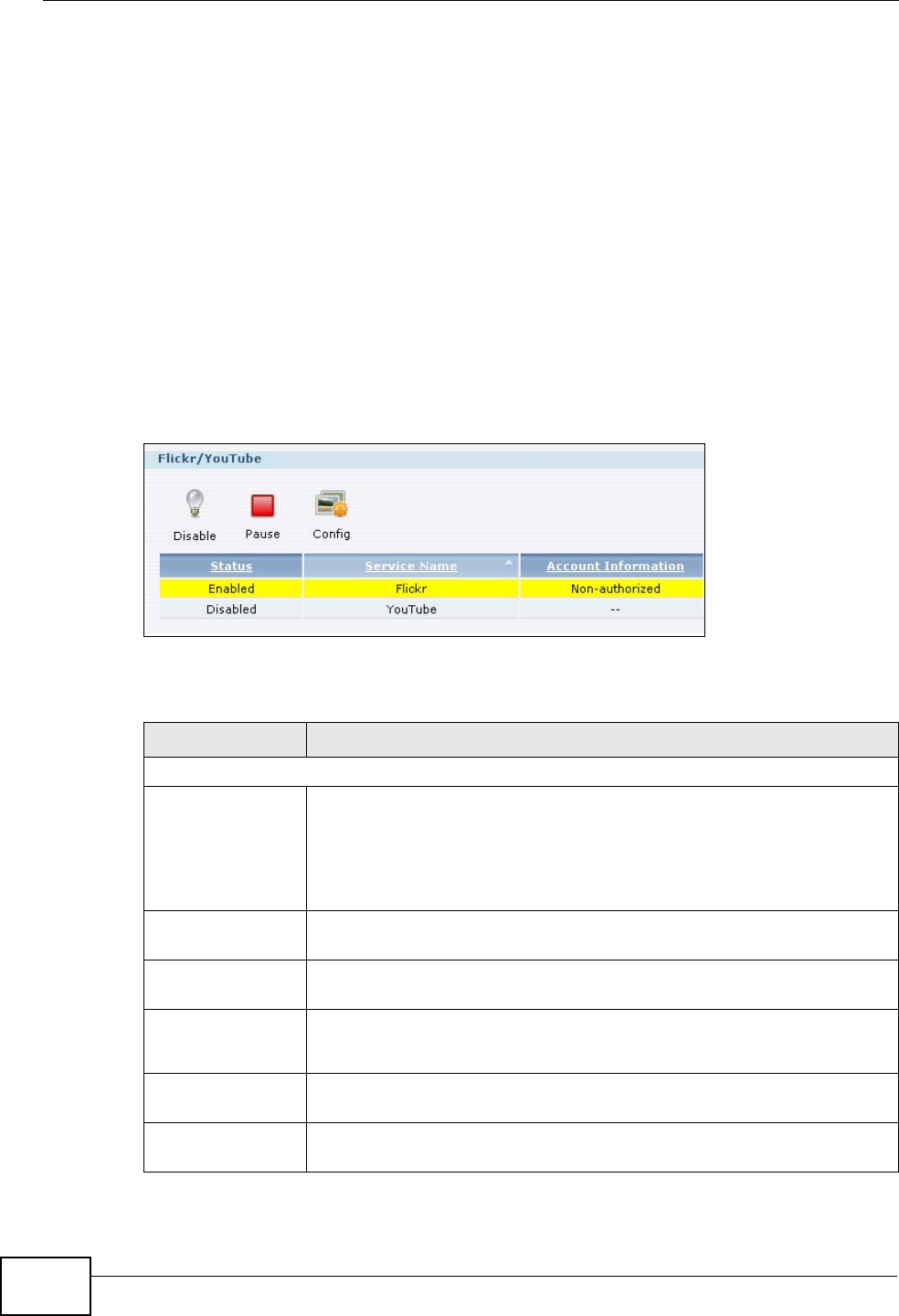
Chapter 11 Auto Upload
NSA320 User’s Guide
286
FTPES (File Transfer Protocol over Explicit TLS/SSL)
File Transfer Protocol over Explicit TLS/SSL (FTPES) is a file transfer service that
uses TLS (Transport Layer Security) or Secure Socket Layer (SSL) for secure
transfers across the Internet.
11.4 The Flickr/YouTube Screen
Use this screen to upload photos and videos to your Flickr and YouTube accounts.
Click Applications > Auto Upload > Flickr/YouTube to open the following
screen.
Figure 154 Applications > Auto Upload > Flickr/YouTube
The following table describes the labels in this screen.
Table 82 Applications > Auto Upload > Flickr/YouTube
LABEL DESCRIPTION
Flickr/YouTube
Disable/Enable Select a service from the list and click this to turn the service on or
off.
If you disable the service and add more files to the watch folder(s),
the NSA will not auto upload these files. However, the NSA still
uploads any files added before you turned off the service.
Pause/Resume Select a service from the list and click this to pause or resume the
auto upload feature.
Config Select a service from the list and click this to manage the service’s
settings.
Status This field displays the service’s status.
The service may be Enabled, Disabled, Uploading or Paused.
Service Name This field displays the name of a sharing website to which the NSA
can automatically upload files.
Account
Information
This field displays the username and related information of the
account to use with the auto upload feature.


















