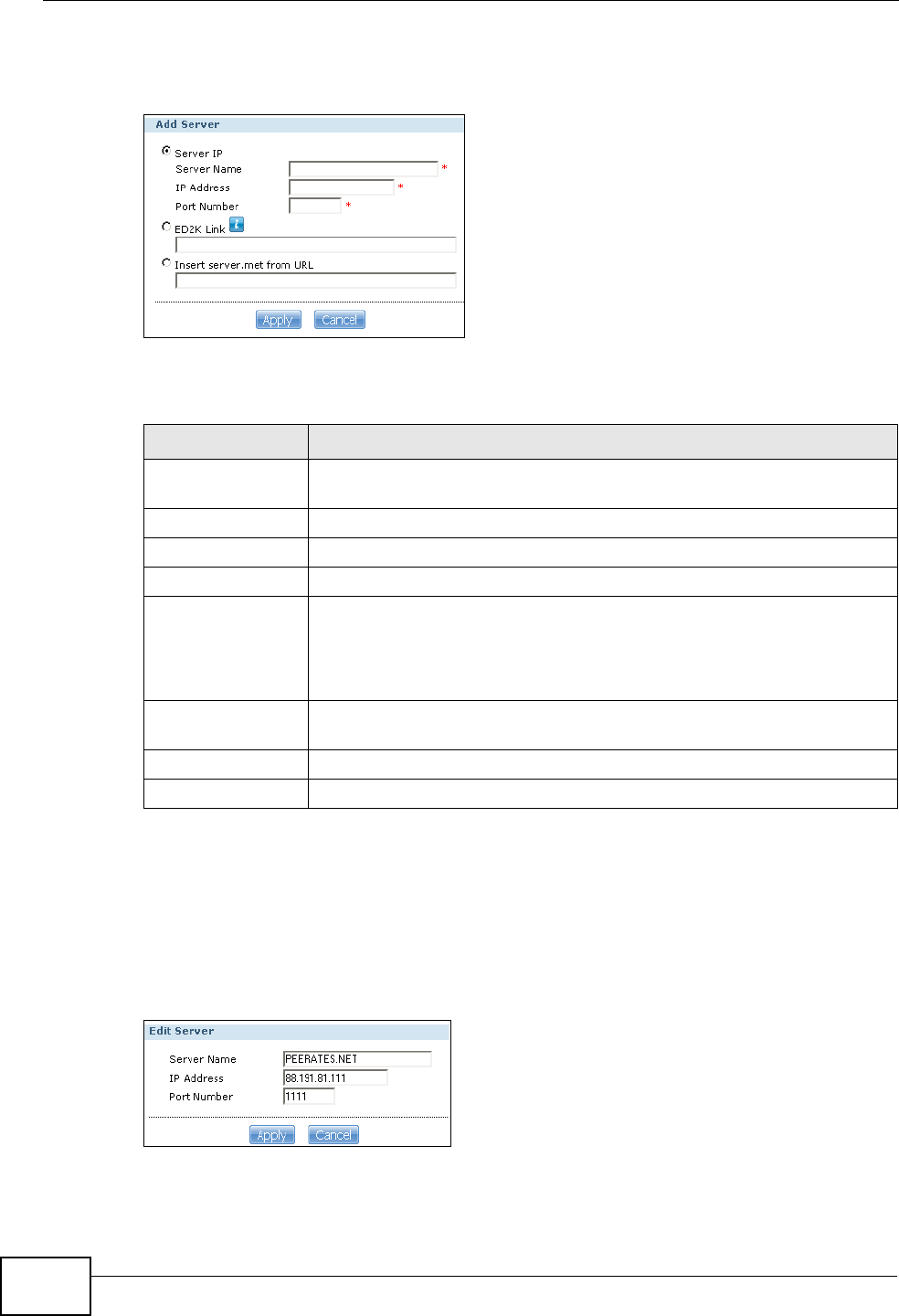
Chapter 10 Package Management
NSA320 User’s Guide
238
Click Add in the Applications > eMule > Server screen to add a server.
Figure 121 Applications > eMule > Server: Add
The following table describes the labels in this screen.
10.5.3 Edit Server
Use this screen to edit a server for the eMule application.
Click Edit in the Applications > eMule > Server screen to edit a server.
Figure 122 Applications > eMule > Server: Edit
Table 50 Applications > eMule > Server: Add
LABEL DESCRIPTION
Server IP Select this if you know the server name, IP address and port number
of the eMule server you want to add.
Server Name Enter the server name.
IP Address Enter the IP address of the server.
Port Number Enter the port number used by the server for file-sharing.
ED2K Link Select this and enter the ED2K link for the eMule server you want to
add.
The ED2K link is used within the eMule network and contains
information about the server.
Insert server.met
from URL
Select this and enter the URL from which you want to download the
server list that you want the
NSA to use.
Apply Click this to apply your changes.
Cancel Click this to return to the previous screen without saving.


















