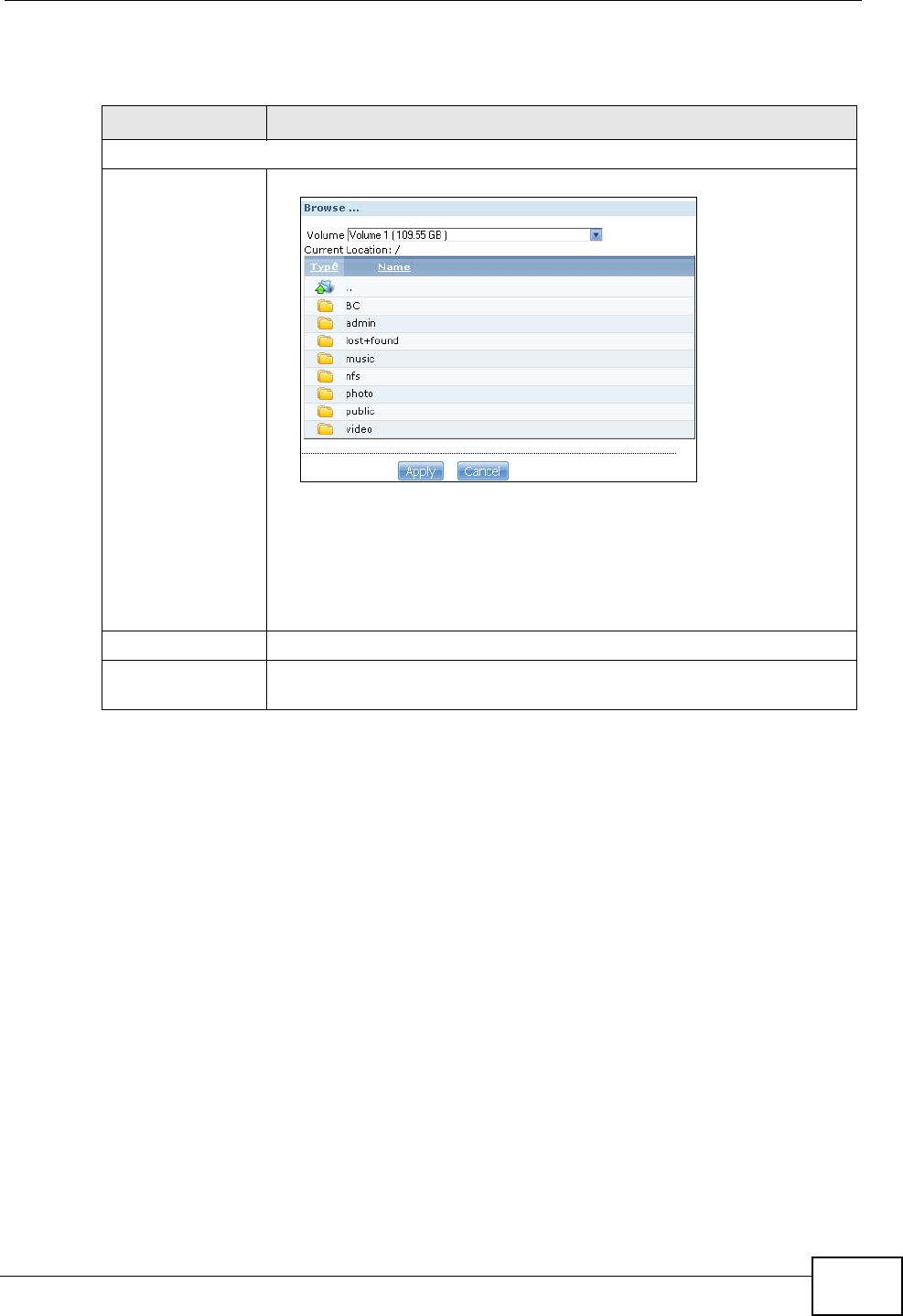
Chapter 10 Package Management
NSA320 User’s Guide
281
The following table describes the labels in this screen.
10.12 Technical Reference
This section provides technical background information on the topics discussed in
this chapter.
10.12.1 S.M.A.R.T Attributes
The following table describes some common S.M.A.R.T. attributes. If a higher or
lower raw attribute value is better, it is indicated in the BETTER column. Since
Table 80 Protect > Restore: Step 4
LABEL DESCRIPTION
Step 3. Set a restore target and start restoring
Browse Click this to select a folder where you want to place the restored files.
• Volume - Select a volume from the list.
• Current Location - This is the location of the selected folder.
• Type - This identifies the item as a file or folder.
• Name - This is the name of the folder/file.
Click Apply to save your settings and Cancel to close the screen.
Previous Click this to go back to the previous screen.
Done Click this to run the restore process and go back to the Backup
screen.


















