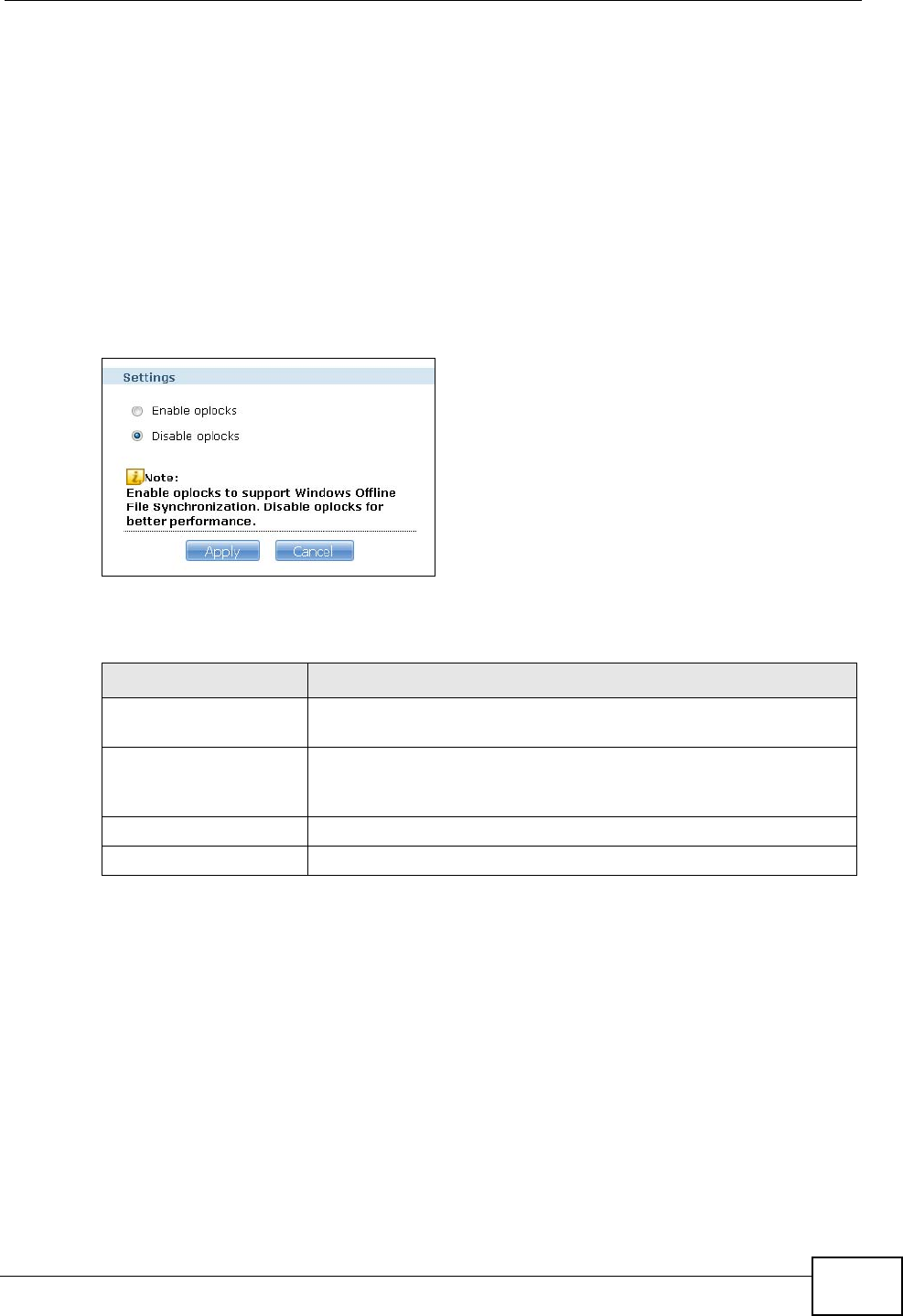
Chapter 14 Shares
NSA320 User’s Guide
317
This feature may be useful if you connect to the NSA occasionally from a remote
location.
Note: Disable oplocks to improve the NSA’s performance unless you need to use the
Windows offline file feature. If you do use the Windows offline file feature with
the NSA, use it with a share containing only the files you need to access while
offline.
In the Sharing > Shares screen, click Settings to open the Setting screen.
Enable oplocks to support Windows offline file synchronization. Disable oplocks for
better NSA performance.
Figure 173 Sharing > Shares > Settings
The following table describes the labels in this screen.
14.4.1 Using Windows Offline File Synchronization
To use Windows offline file synchronization, in Windows Explorer right click an NSA
share and select Always available offline.
Table 97 Sharing > Shares > Settings
LABEL DESCRIPTION
Enable oplocks Select this to let Windows users make files on the NSA available
when they are not connected to it.
Disable oplocks If you do not need files on the NSA to be available to offline
users for editing, turn off oplocks to improve the NSA’s
performance.
Apply Click this to save your changes.
Cancel Click this to return to the previous screen without saving.


















