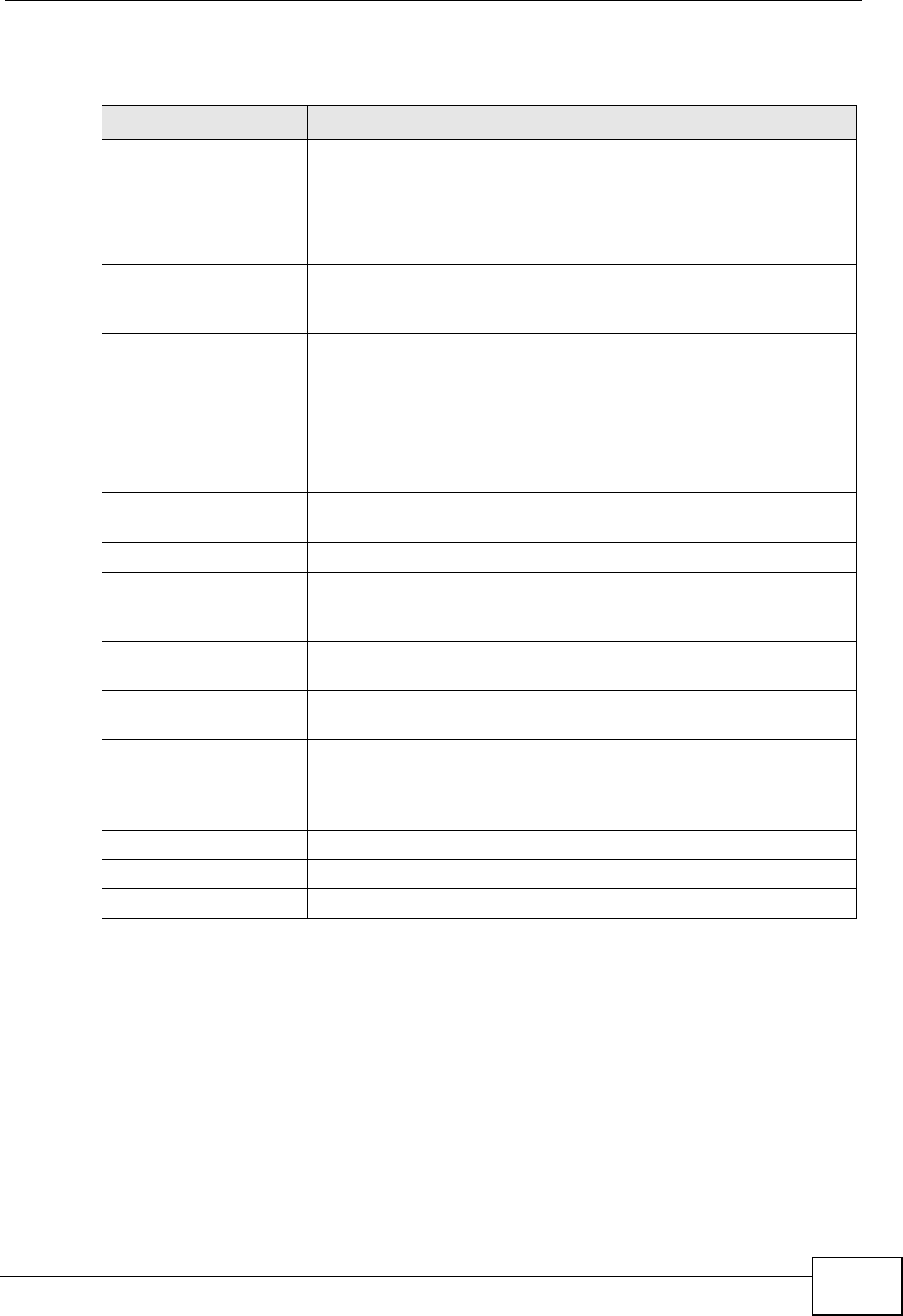
Chapter 3 Web Configurator Basics
NSA320 User’s Guide
65
The following table describes the labels in this screen.
Table 13 System > Settings
LABEL DESCRIPTION
Double Click Behavior
Setting
Select Replace current playlist and start to play to have
double clicking a song cause the NSA to immediately stop any
currently playing song and start playing the double-clicked song.
Select Append to current playlist to have double clicking a
song add a song to the end of the current playlist.
Slide Effect Enable the Ken Burns effect to have the NSA automatically pan
and zoom photos in slideshows. Disable it to display photos in
slideshows normally.
Slide Interval Select how long to display each image in a slideshow before
changing to the next.
Video Playback Select Play Next to play the rest of the video files in a folder. So
for example, a folder has video files 1~10 and you play video 3.
When video 3 finishes the device continues playing the rest of
the videos in the folder (4~10). It does not loop back and play
videos 1 and 2.
Account Name Type the user name of the account for which you want to change
the password.
Old Password Type the user’s current password.
New Password Create a new password for the user. You can type from one to 14
single-byte (no Chinese characters allowed for example) ASCII
characters.
Password (Confirm) You must type the exact same password that you just typed in
the above field.
Language Select the web configurator language from the drop-down list
box.
Go to system
administration page
This link appears when you are logged in as the administrator.
Click it to open the advanced administration screens. See
Section 3.5 on page 66 for more on the advanced administration
screens.
Apply Click this to save your changes.
Reset Click this to refresh the screen.
Cancel Click this to exit the screen without saving your changes.


















