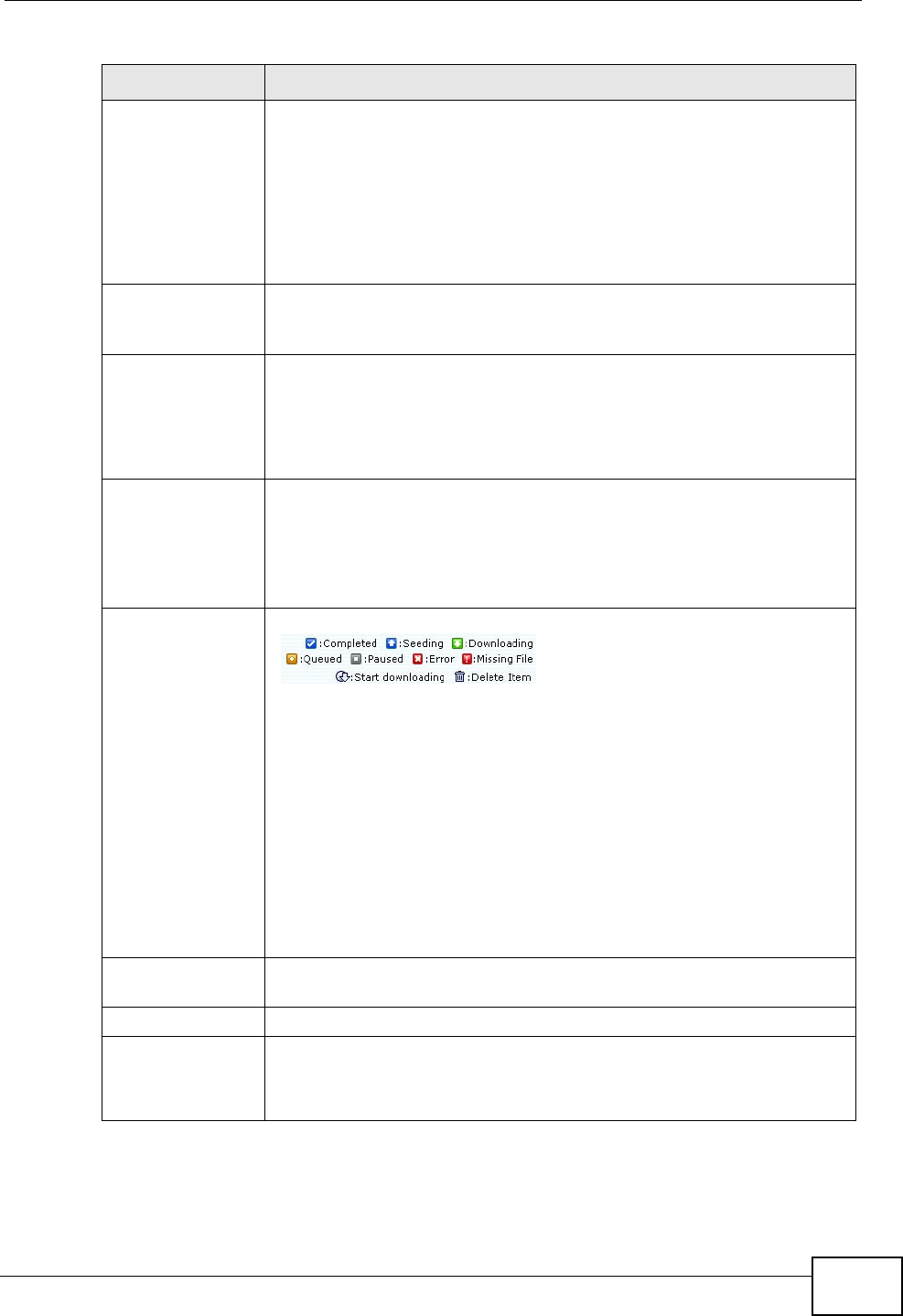
Chapter 9 Applications
NSA320 User’s Guide
193
Active Click this to see the list of files the NSA is currently downloading or
sharing with other BitTorrent users. The NSA handles a maximum of
10 active tasks at a time (or fewer depending on how much of the
NSA’s system memory is available). If you add more, they appear in
the Inactive tab.
BitTorrent downloads may appear in the Inactive tab for a while
before showing in the Downloading tab. The NSA automatically
moves completed tasks to the Completed tab.
Inactive Click this to see the list of files that are queued (waiting in line) for
the NSA to download or the downloads that have been manually
paused.
Completed Click this to see the list of files that the NSA has finished
downloading.
The Location column shows where a downloaded file is saved on the
NSA. Click on the location link to open the share browser and access
the file.
Error Click this to see the list of files that the NSA was not able to
download. The NSA automatically retries unsuccessful download
attempts. The download displays in the error tab when the re-
attempts are also unsuccessful and the NSA stops trying to download
the file. To try the download again, use the Add button to create a
new download task.
Status The following icons show the download’s status.
Completed: The NSA has downloaded the whole file.
Seeding: The download is finished and the NSA is allowing other
BitTorrent users to download it.
Downloading: The NSA is getting the file.
Queued: The download is waiting in line for the NSA to download it.
Pause: The download has been manually stopped. Select it and click
Resume to continue it.
Error: The NSA was not able to complete the download. Select it and
click Resume to reattempt the download.
Name This identifies the download file. A “...” indicates an abbreviated
name. Hold your cursor over the name to display the full name.
Complete (%) This is the percentage of the file that the NSA has downloaded.
Location This appears in the Completed tab.
It displays the path for where the file is saved. Click on the location
link to open the share browser and access the file.
Table 34 Applications > Download Service (continued)
LABEL DESCRIPTION


















