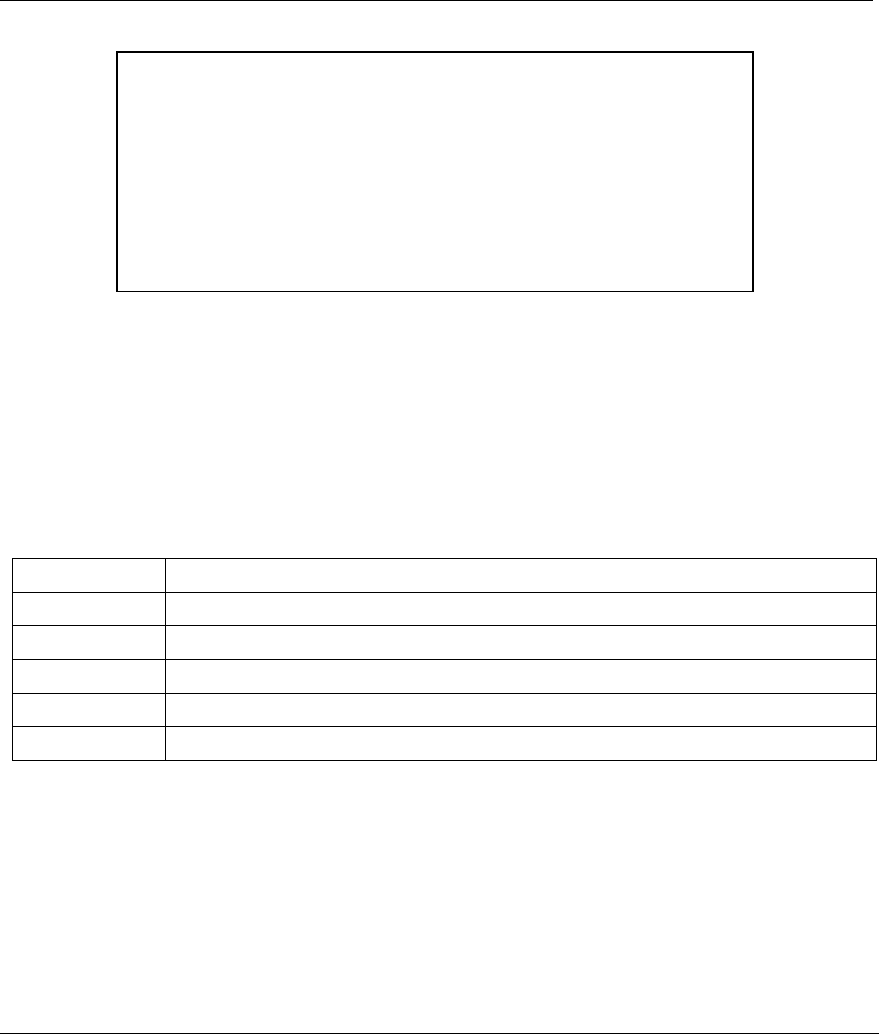
ZyAIR B-500 Wireless Access Point User’s Guide
16-6 System Information and Diagnosis
Figure 16-8 Menu 24.4 System Maintenance : Diagnostic
Follow the procedure next to get to display this menu:
Step 1. From the main menu, type 24 to open Menu 24 – System Maintenance.
Step 2. From this menu, type 4. Diagnostic to open Menu 24.4 – System Maintenance – Diagnostic.
The following table describes the diagnostic tests available in menu 24.4 for your ZyAIR and the
connections.
Table 16-3 Menu 24.4 System Maintenance Menu : Diagnostic
FIELD DESCRIPTION
Ping Host Ping the host to see if the links and TCP/IP protocol on both systems are working.
DHCP Release Release the IP address assigned by the DHCP server.
DHCP Renewal Get a new IP address from the DHCP server.
Reboot System Reboot the ZyAIR.
Host IP Address If you typed 1 to Ping Host, now type the address of the computer you want to ping.
Menu 24.4 - System Maintenance – Diagnostic
TCP/IP
1. Ping Host
2. DHCP Release
3. DHCP Renewal
System
11. Reboot System
Enter Menu Selection Number:
Host IP Address= N/A


















