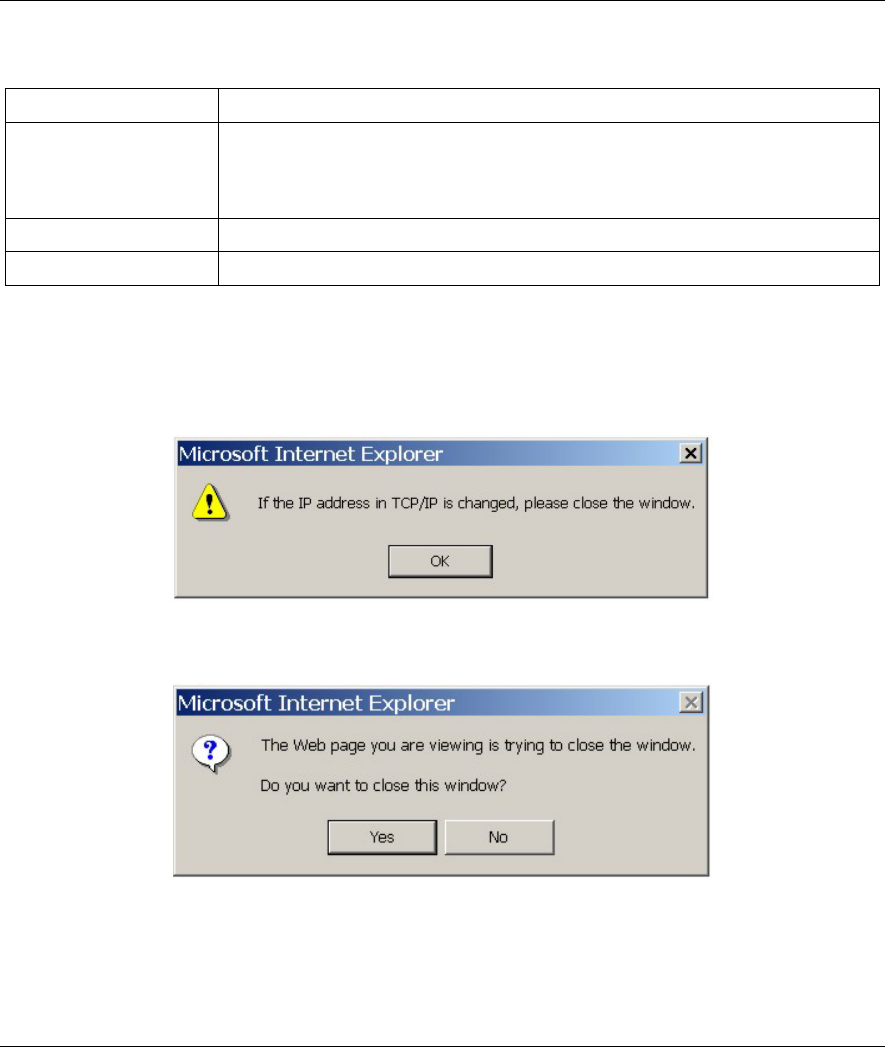
ZyAIR B-500 Wireless Access Point User’s Guide
Wizard Setup 3-9
Table 3-6 Wizard 3 : IP Address Assignment
LABEL DESCRIPTION
Gateway IP Address Enter the IP address of a gateway. The gateway is an immediate neighbor of
your ZyAIR that will forward the packet to the destination. On the LAN, the
gateway must be a router on the same segment as your ZyAIR; over the WAN,
the gateway must be the IP address of one of the remote node.
Back
Click Back to return to the previous screen.
Finish
Click Finish to proceed to complete the Wizard setup.
3.6 Basic Setup Complete
When you click Finish in the Wizard 3 IP Address Assignment screen, a warning window display as
shown. Click OK to close the window and log in to the web configurator again using the new IP address if
you change the default IP address (192.168.1.2).
You have successfully set up the ZyAIR. A screen displays prompting you to close the web browser.
Click Yes. Otherwise, click No and the congratulations screen shows next.


















