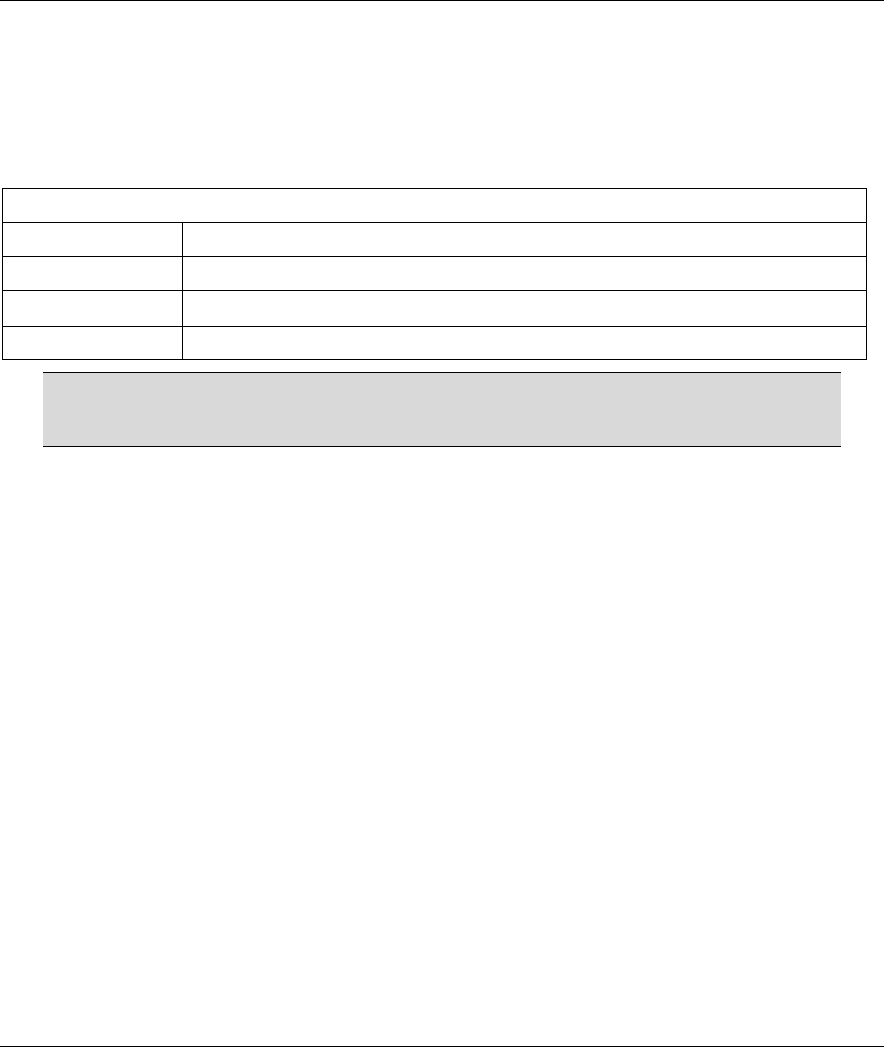
ZyAIR B-500 Wireless Access Point User’s Guide
1-2 Getting to Know Your ZyAIR
802.11b Wireless LAN Standard
ZyAIR products containing the letter “B” in the model name, such as ZyAIR B-1000, ZyAIR B-500, comply
with the 802.11b wireless standard.
The 802.11b data rate and corresponding modulation techniques are as follows. The modulation technique
defines how bits are encoded onto radio waves.
802.11b
Data Rate (Mbps) Modulation
1 DBPSK (Differential Binary Phase Shift Keyed)
2
DQPSK (Differential Quadrature Phase Shift Keying
)
5.5 / 11 CCK (Complementary Code Keying)
The ZyAIR may be prone to RF (Radio Frequency) interference from other 2.4 GHz
devices such as microwave ovens, wireless phones, Bluetooth enabled devices,
and other wireless LANs.
Output Power Management
Output Power Management is the ability to set the level of output power.
There may be interference or difficulty with channel assignment when there is a high density of APs within a
coverage area. In this case you can lower the output power of each access point, thus enabling you to place
access points closer together.
Limit the number of Client Connections
You may set a maximum number of wireless stations that may connect to the ZyAIR. This may be necessary
if for example, there is interference or difficulty with channel assignment due to a high density of APs within
a coverage area.
SSL Passthrough
SSL (Secure Sockets Layer) uses a public key to encrypt data that's transmitted over an SSL connection.
Both Netscape Navigator and Internet Explorer support SSL, and many Web sites use the protocol to obtain
confidential user information, such as credit card numbers. By convention, URLs that require an SSL
connection start with “https” instead of “http”. The ZyAIR allows SSL connections to take place through the
ZyAIR.
Wireless LAN MAC Address Filtering
Your ZyAIR checks the MAC address of the wireless station against a list of allowed or denied MAC
addresses.


















