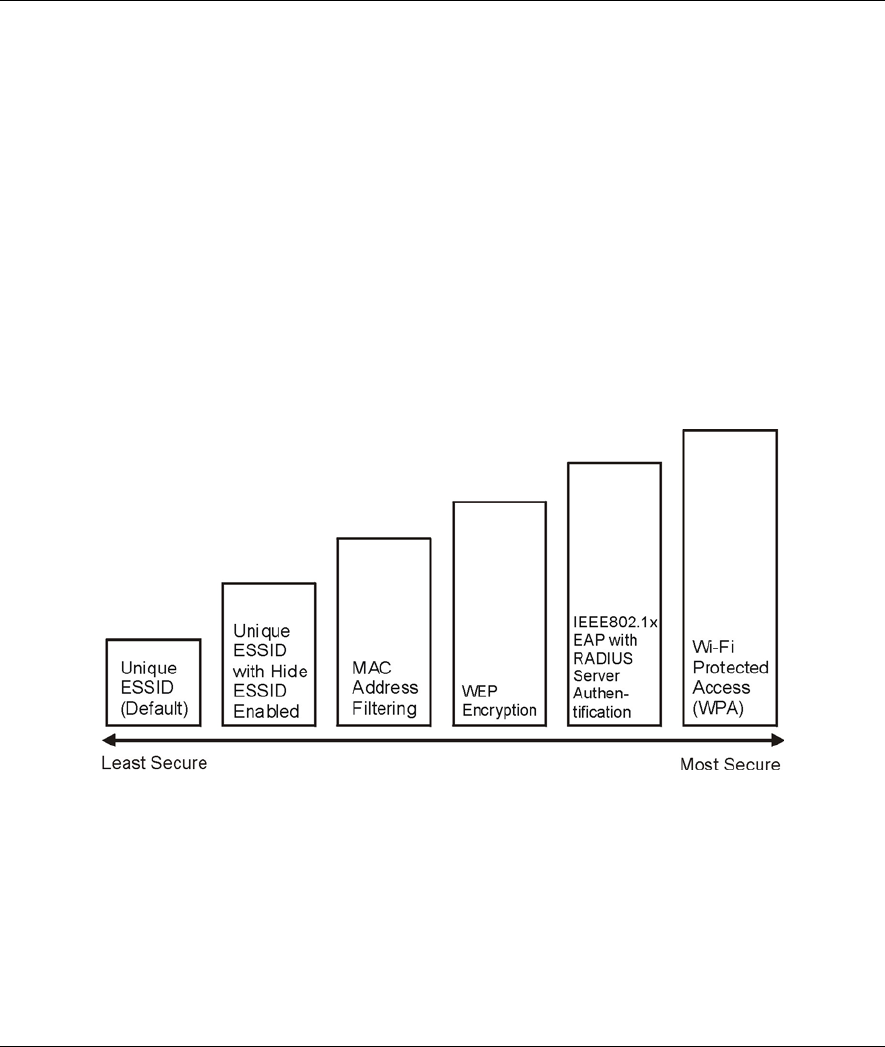
ZyAIR B-500 Wireless Access Point User’s Guide
Wireless Security 6-1
Chapter 6
Wireless Security
This chapter describes how to use the MAC Filter, 802.1x, Local User Database and RADIUS to
configure wireless security on your ZyAIR.
6.1 Wireless Security Overview
Wireless security is vital to your network to protect wireless communication between wireless stations,
access points and the wired network.
The figure below shows the possible wireless security levels on your ZyAIR. EAP (Extensible
Authentication Protocol) is used for authentication and utilizes dynamic WEP key exchange. It requires
interaction with a RADIUS (Remote Authentication Dial-In User Service) server either on the WAN or your
LAN to provide authentication service for wireless stations.
Figure 6-1 ZyAIR Wireless Security Levels
If you do not enable any wireless security on your ZyAIR, your network is accessible to any wireless
networking device that is within range.
Select No Security to allow wireless stations to communicate with the access points without any data
encryption. The screen varies according to what you select in the Security field.


















