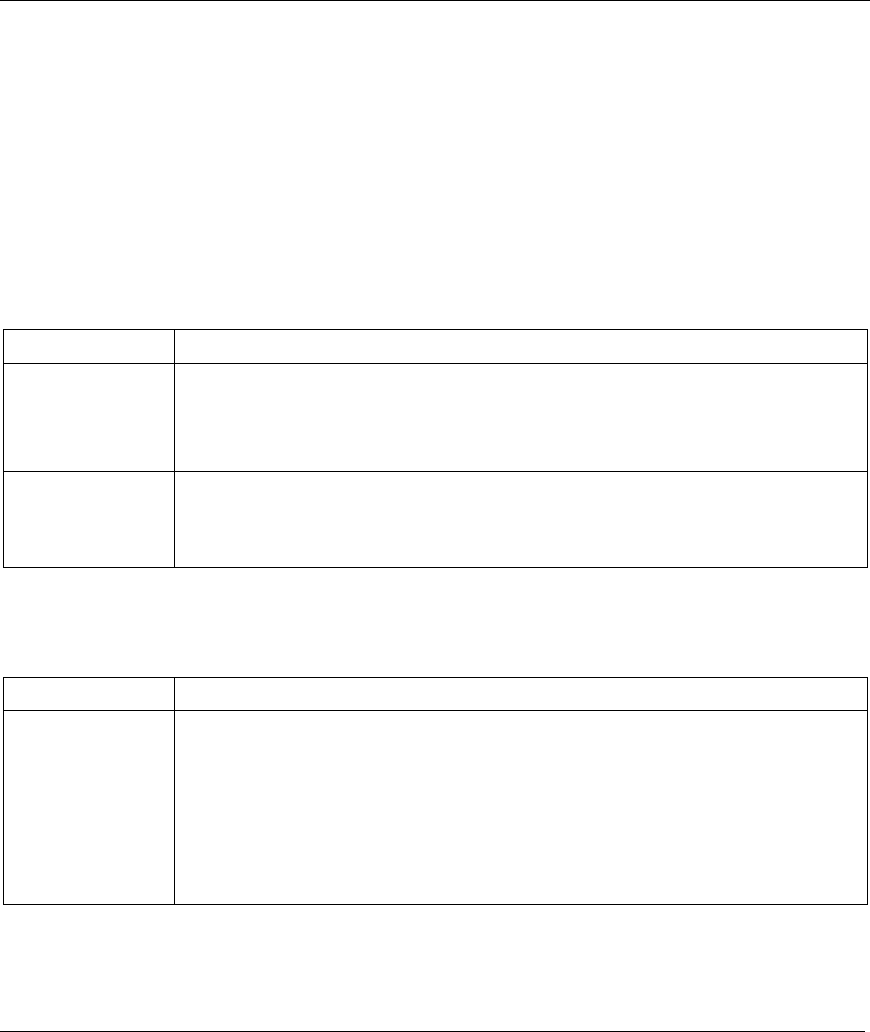
ZyAIR B-500 Wireless Access Point User’s Guide
Troubleshooting A-1
Appendix A
Troubleshooting
This appendix covers potential problems and possible remedies. After each problem description,
some instructions are provided to help you to diagnose and to solve the problem.
Problems Starting Up the ZyAIR
Chart A-1 Troubleshooting the Start-Up of Your ZyAIR
PROBLEM CORRECTIVE ACTION
None of the LEDs
turn on when I
plug in the power
adaptor.
Make sure you are using the supplied power adaptor and that it is plugged in to an
appropriate power source. Check that the power source is turned on.
If the problem persists, you may have a hardware problem. In this case, you should
contact your local vendor.
The ZyAIR
reboots
automatically
sometimes.
The supplied power to the ZyAIR is too low. Check that the ZyAIR is receiving
enough power.
Make sure the power source is working properly.
Problems with the Ethernet Interface
Chart A-2 Troubleshooting the Ethernet Interface
PROBLEM CORRECTIVE ACTION
Cannot access the
ZyAIR from the
LAN.
If the ETHN LED on the front panel is off, check the Ethernet cable connection
between your ZyAIR and the Ethernet device connected to the ETHERNET port.
Check for faulty Ethernet cables.
Make sure your computer’s Ethernet adapter is installed and working properly.
Check the IP address of the Ethernet device. Verify that the IP address and the
subnet mask of the ZyAIR, the Ethernet device and your computer are on the same
subnet.


















