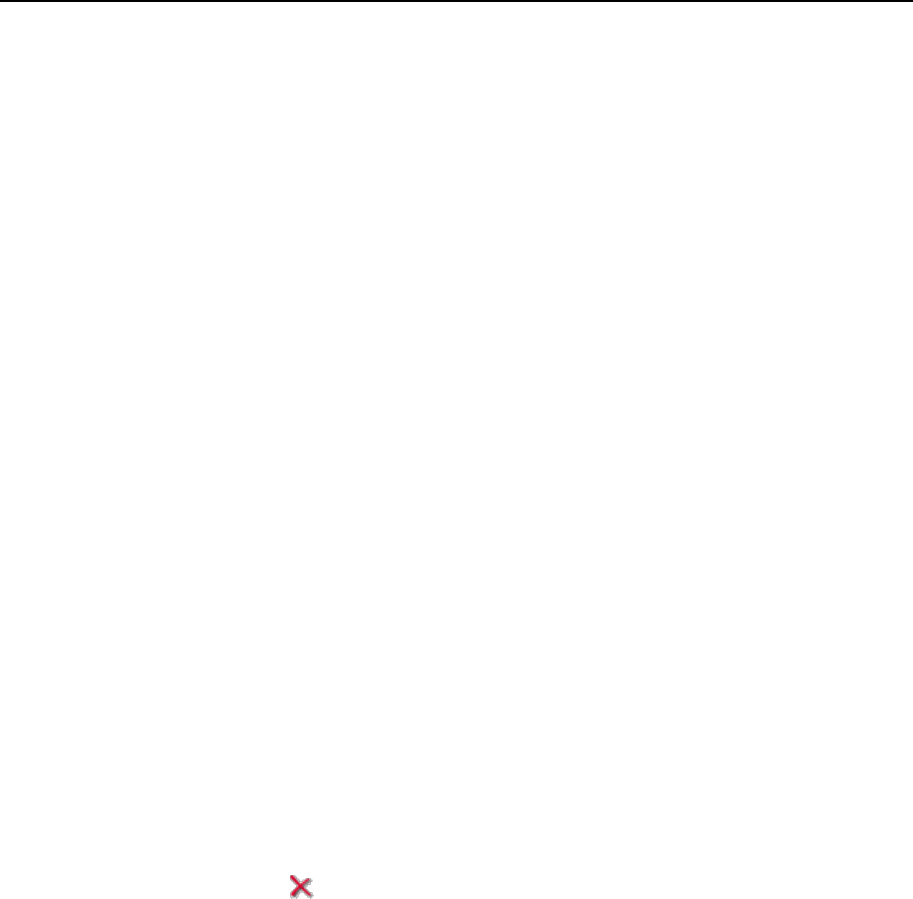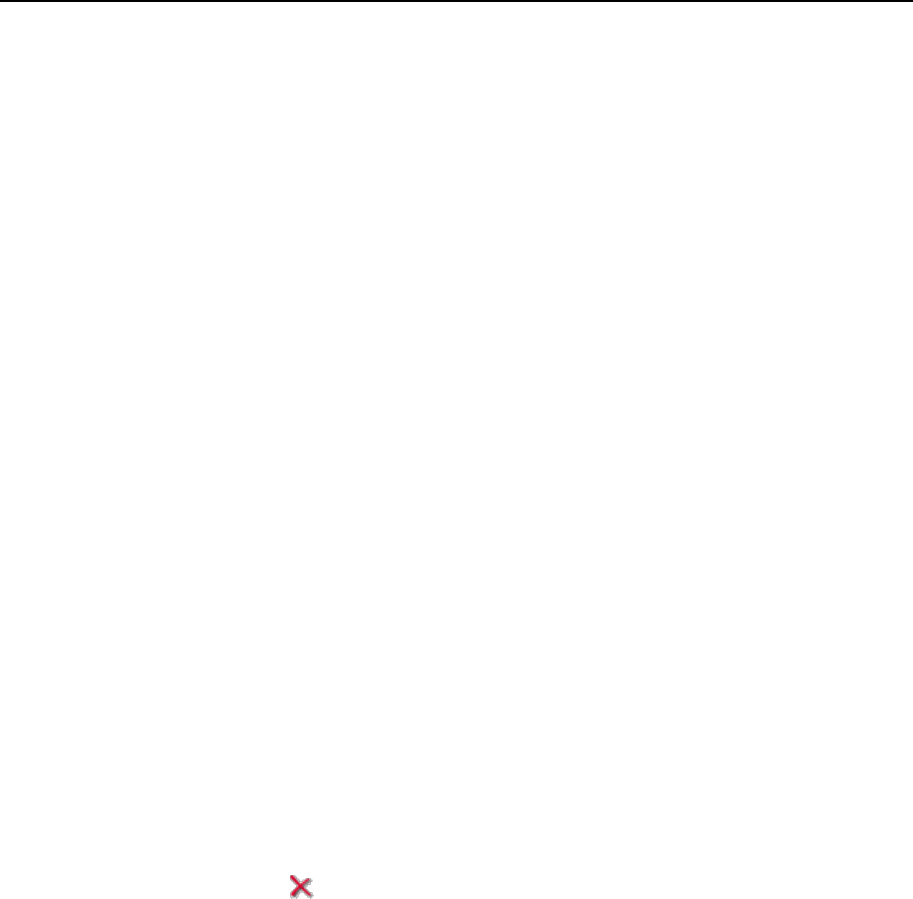
Hiding and Unhiding Internal References from Your and
Other Sites
To hide the internal references or references from other sites:
1 Click the Domains shortcut in the navigation pane.
2 Click the domain name you need.
3 Click the Report icon.
4 Click the Web Statistics Preferences icon.
5 Click the Hide Entries icon.
6 In the Entry type drop-down box, leave the Referrer value selected.
7 In the Referrer field, type the domain name from which you do not want
the referrers shown in web statistics reports.
You can use the '*' wildcard character to specify a part of domain name.
8 Click OK.
To unhide references:
1 Click the Domains shortcut in the navigation pane.
2 Click the domain name you need.
3 Click the Report icon.
4 Click the Web Statistics Preferences icon. All hidden entries will be
presented in a list.
5 Select the check boxes corresponding to the entries you wish to
unhide and click Remove Selected.
6 Confirm the operation and click OK.