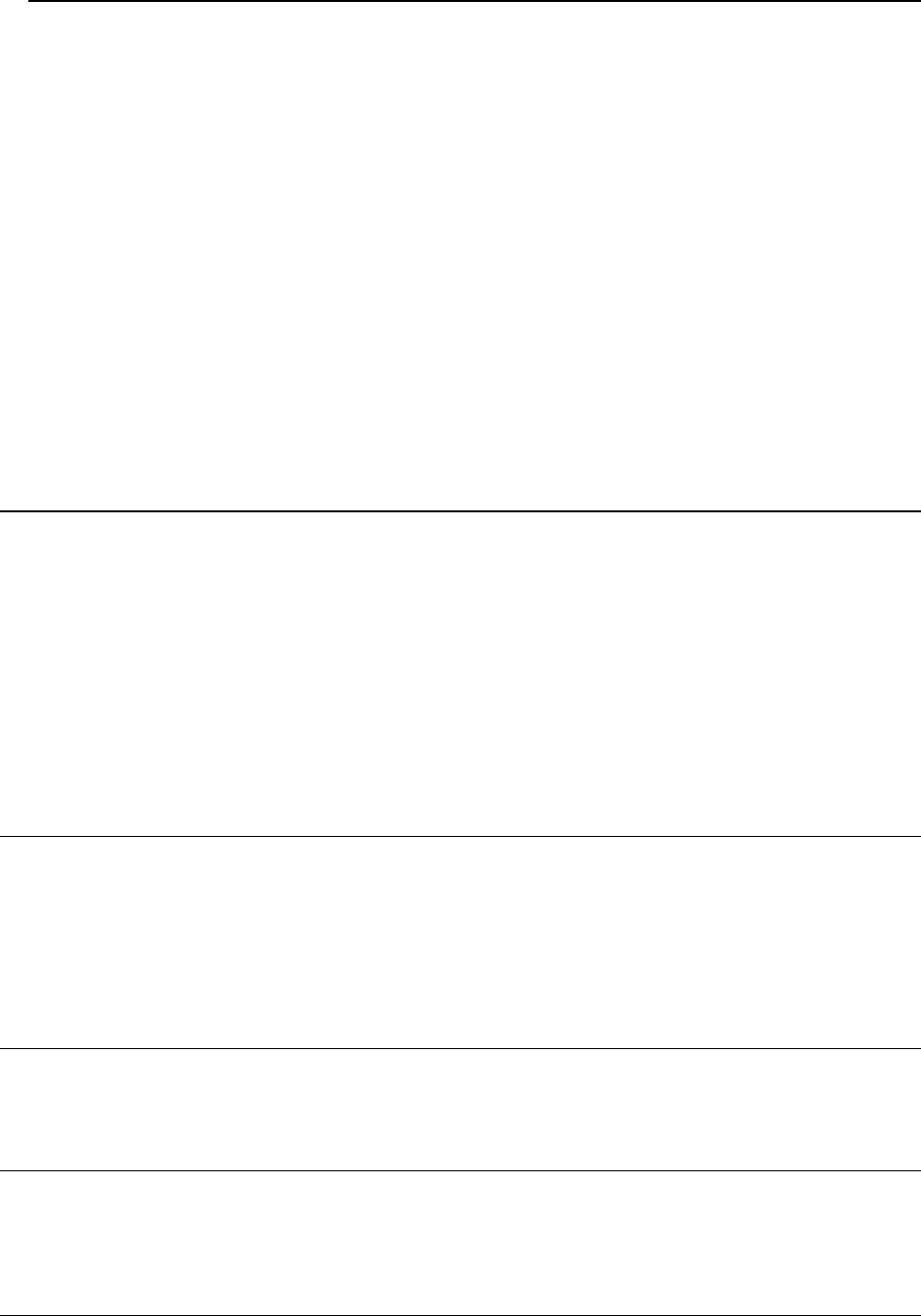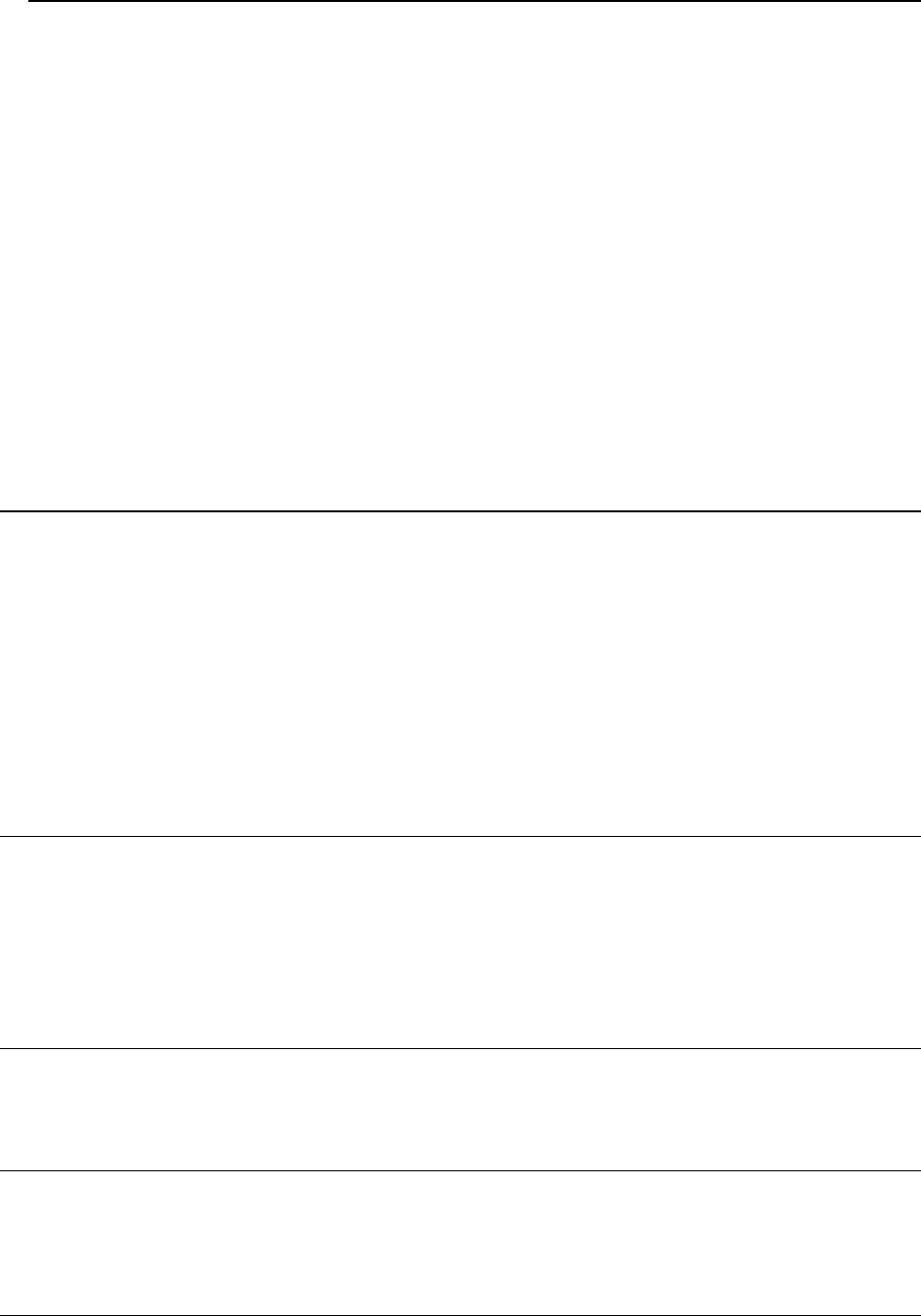
Suspending and Unsuspending Mailboxes ..................................................................... 194
Removing Mailboxes ....................................................................................................... 195
Switching off the Mailbox Service When You Have Decided to Turn Your Account into a Mail
Forwarder ........................................................................................................................ 195
Setting Up Mail Forwarding to a Single E-mail Address ................................................. 196
Setting Up Mail Forwarding to Multiple E-mail Addresses .............................................. 198
Removing Mail Forwarders ............................................................................................. 200
Setting Up Automatic Reply ............................................................................................ 201
Switching off Automatic Reply......................................................................................... 203
Setting Up Site-Wide Preferences for Handling Mail to Nonexistent Users (Mail Bounce)204
Introducing Similar Changes to a Number of Mail Accounts at Once ............................. 205
Sending E-mail Notices to Multiple Customers at Once ................................................. 206
Maintaining Mailing Lists ................................................................................................. 211
Using Help Desk for Resolving Your Customers' Issues .......................................................... 215
Viewing Trouble Tickets in Your Help Desk .................................................................... 216
Commenting and Closing Trouble Tickets ...................................................................... 217
Migrating User Accounts, Domain Names and Web Sites from Other Hosting Platforms ........ 218
Performing Migration Within a Single Server .................................................................. 221
Backing Up and Restoring Your Data 223
Backing Up the Entire Server .................................................................................................... 224
Backing Up Individual User Accounts with User's Domains ..................................................... 224
Backing Up Individual Domains (Web Sites) ............................................................................. 225
Scheduling Backups .................................................................................................................. 225
Optimizing Server Performance ...................................................................................... 228
Restoring Data From Backup Archives ..................................................................................... 229
Maintaining Backup Files Repository ........................................................................................ 231
Uploading Backup Files to Server ................................................................................... 231
Downloading Backup Files from Server .......................................................................... 232
Removing Backup Files from Server .............................................................................. 232
Configuring Control Panel for Using FTP Repository ................................................................ 233
Viewing Statistics 234
Adjusting Preferences for Web Statistics Presentation by Webalizer ....................................... 236
Hiding and Unhiding Internal References from Your and Other Sites ............................ 237
Grouping and Ungrouping References from Other Sites ................................................ 238
Hiding and Unhiding Direct Requests ............................................................................. 239
Automating Report Generation and Delivery by E-mail ............................................................ 240
Viewing Log Files and Configuring Recycling of Log Files ....................................................... 242
Monitoring Connections to Control Panel and FTP Services 243
Monitoring Connections to Control Panel .................................................................................. 243
Monitoring Connections to FTP Service .................................................................................... 244
Logging Actions Performed by Your Customers in the Control Panel 245
Setting Up Action Logging ......................................................................................................... 246
Downloading the Action Log ...................................................................................................... 247
Clearing the Action Log ............................................................................................................. 247
Using Centralized Access to Your Numerous Plesk Servers 248
Adding a Server Record ............................................................................................................ 249
Viewing Server Information and Logging in to a Server ............................................................ 249